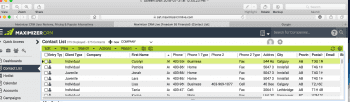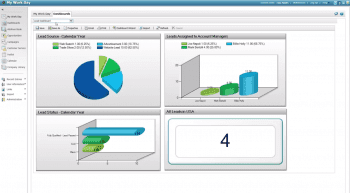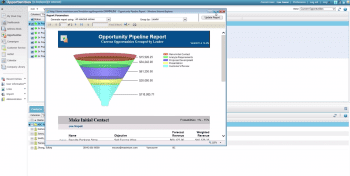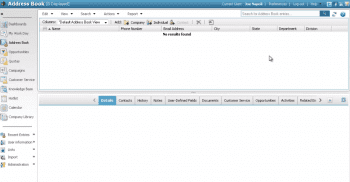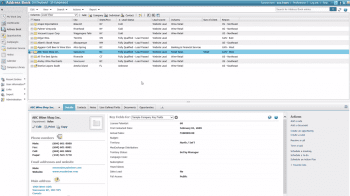Provider Overview
Maximizer CRM is produced by Maximizer Software Inc., which was founded in Vancouver, Canada in 1987. Maximizer traditionally made its CRM solutions available to enterprises through on-premise installations. While they continue to offer this option, Maximizer has since rolled out their cloud-based CRM called Maximizer CRM Live.
Maximizer CRM also offers a specific version of their software for Wealth Management CRM.
Maximizer CRM Pricing and Services
Intended Customers:
Small to Midsize Businesses, Enterprise-Level Companies
Money Back Guarantee & Free Trial:
- Free 15-Day Trial, Unrestricted Access, No Credit Card Required
- In the event of contract termination by either party, Maximizer will not refund fees for the last billed month or for unused time.
Free Version:
No free version.
Most Popular Plan:
Maximizer CRM Live; $57/user/month for 5 - 9 users
Features Available in All Plans:
| Contact Management |
Campaign Management |
Service Billing |
Email, Letter, Fax Templates |
| Lead Management |
Marketing Automation |
Mobile App for iOS and Android |
Option of Cloud/On-Premise Installation (Requires SQL Server) |
| Task Management |
Mass Emailing |
Email Campaign Metrics |
Multi-User Calendar (2-Way Sync with Outlook Calendar) |
| Document Management |
Sales Force Automation |
Automated Email Campaigns |
Knowledge Base for Storing Customer Service Cases & Solutions |
| Opportunity Management |
Project Management (Action Plans) |
Customer Segmentation |
Customer Service Case Management |
Additional Features:
| Opportunity Monitoring (Real-Time Alert) |
Territory Management |
Customizable Mandatory Fields |
Data Import/Export |
| Do-Not-Solicit Options (With Anti-Spam Functionality) |
Campaign ROI Calculator |
Unlimited Notes & Documents |
VoIP Integration |
| Customizable Dashboard View (My Day) |
Unlimited Custom Fields |
Document Sharing from Company Library |
Integration with Microsoft Word, Excel, Outlook and SharePoint* |
| Meta Data Customization* |
SQL Reports* |
Windows Authentication for SQL Server* |
Computer Telephony Integration* |
*For On-Premise Installation Only
Contacts Management:
| LinkedIn Integration |
View Related Contacts |
Customer Service History |
| Task and Appointment History |
Opportunity History |
|
All Available Plans & Services:
Maximizer CRM Live (the cloud-based software) has one edition with the price point varying per number of monthly users. All prices per month are billed annually.
- $60/user/month, for 2 - 4 users
- $57/user/month, for 5 - 9 users
- $54/user/month, for 10+ users
Help & Support Options:
Maximizer offers CRM support via email and phone. Phone support is available to CRM Live customers from 6AM to 5PM PST by calling 1-866-275-1254. Emails can be sent to support@maximizercrmlive.com
Group & Enterprise customers on active maintenance can refer to the Welcome to Maintenance information package for a dedicated support number.
Support for Bronze or Lapsed contracts is available at $100 per 30 minutes by emailing incidentsupport@maximizer.com.
In the UK, EMEA support is available by phone from 9AM to 5:30PM GMT by calling +44 (0) 01344 766 904. Customers can also email techsupport@maximizer.co.uk.
Note: According to Maximizer’s License and Maintenance Agreement, customers are required to purchase Maintenance for their licensed software for the first contract year. Maintenance for subsequent contract years is optional.
The level of Maintenance included in a customer’s order form is considered the “Gold” level, but there are actually three levels of Maintenance - Gold, Silver, and Bronze. Gold Maintenance provides essentially unlimited support in terms of incidents or time with tech support as needed. Silver Maintenance restricts this to 5 incidents that combined cannot exceed 5 hours per calendar year. Bronze only provides you with software updates, but not independent features or new editions, and does not include tech support.
Maintenance fees (including but not limited to fees regarding Workflow Maintenance and Microsoft SQL Maintenance and are equal to 20% and 25% of the related servers’ list prices respectively and are subject to change). It’s best to contact Maximizer directly for price quotes on Maintenance fees.
Editor’s Bottom Line of Maximizer CRM
Microsoft Outlook users will finding navigating the Maximizer UI fairly intuitive. Maximizer has been in the CRM space for decades and has been affiliated with Microsoft for much of that time; the CRM has tight integration with Outlook, Word and Excel. The Outlook integration allows synchronization between schedule and task management in Maximizer with the Outlook Calendar.
Maximizer CRM 2017 remains largely the same as previous incarnations but with updated functionality, an altered layout and slight change in color palette. The header bar, now dark gray, features the quick search tool on the right which allows for searches by name or company, or with fragments of each. Setting up your profile with an email address allows emails to be sent from within the platform, while logging, calendar, monitoring, email, startup and format preferences can be configured to your tastes.
Below the header bar lies the familiar Maximizer layout with the left panel displaying icons relating to modules like Dashboards, the My Work Day task and schedule management view, Address Book, Opportunities and others. The right main window is divided into upper and lower sections; the upper section shows the general information of a selected module and the lower section displays details of selections within the module. Therefore, clicking on the Address Book module in the left panel would show a list of your contacts and companies in the upper section of the main window while the lower panel would show contact details, activities, notes, documents, interaction history and several other subcategories associated with any particular one.
Below the usual modules on the left side panel is a link to video tutorials and recorded training sessions. Underneath the link are further modules with tools for data importation and administration, which allows for user management, setup of custom fields, access to the template library and other functions.
The palette changes in Maximizer CRM 2017 make it more visually appealing while it retains its utilitarian approach towards CRM. The company has been doing this for decades; and in some ways their design - while functional - feels a bit dated. They are one of the few CRM providers that offer on-premise installation, which is useful for companies that prefer self-managing data security. Of course, this requires a company to provide and maintain IT infrastructure and makes software maintenance and installation of upgrades more difficult. There are some features with the on-premise installation that aren’t replicated by the cloud version; for example, the on-prem version integrates with Microsoft SharePoint and allows for telephony integration within the platform.
The tight integration with Microsoft products is handy for companies relying on Microsoft Office, but the CRM does not natively integrate with Google Apps. Third-party integrations can be handled through Zapier (standard with other CRMs). As far as social CRM, Maximizer integrates with LinkedIn, but not with Facebook, Twitter or Instagram. Companies that connect with customers through those outlets might find more value through a CRM solution that integrates with them more naturally. Finally, Maximizer only runs on Internet Explorer and Firefox - it does not run on Chrome or Safari. Limited browser capability might reduce favor with employees who prefer other browsers. Maximizer integrates with HubSpot, though, so it’s not like social media and inbound marketing is beyond its capability.
In short, Maximizer CRM can do quite a bit. When it comes to contact management, marketing automation and customer service tools, it’s quite powerful. In addition, it’s customizable and fairly straightforward to use (with ample how-to guides accessible from within the platform if needed). Its price is fair given the breadth of functionality it provides, but companies that prefer a less utilitarian, ‘bookish’ interface with more native support for social media may find other CRMs more appealing.