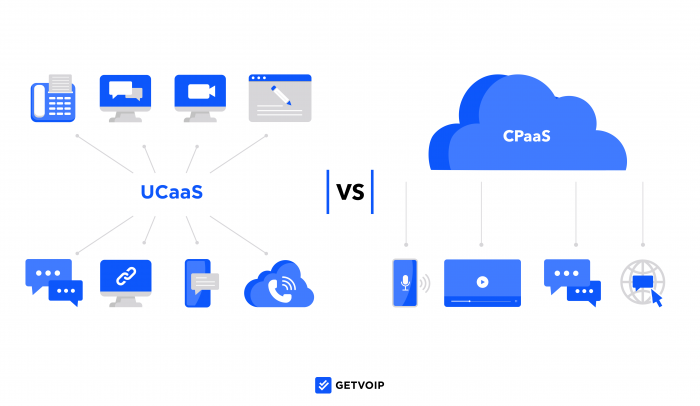As cloud-hosted business communication software continues to overtake on-premises phone systems, relevant acronyms like UCaaS and CPaaS are now commonplace.
You may know that both UCaaS (Unified Communications as a Service) and CPaaS (Communication Platform as a Service) provide feature-rich, multichannel cloud communications–but aren’t exactly sure what the terms really mean, let alone the differences between them.
This article compares UCaaS and CPaaS, outlining similarities, what sets them apart, and how to decide which one is best for your business.
- UCaaS vs CPaaS
- IaaS vs SaaS vs PaaS
- What is UCaaS?
- What is CPaaS?
- UCaaS Benefits
- CPaaS Benefits
- Which to Use?
- FAQs
UCaaS vs CPaaS: What is the Difference?
UCaaS is a ready-made business communication software with a suite of communication channels—voice, video, messaging—combined into one platform, while CPaaS offers a platform of APIs and tools for developers to build, customize, and integrate communication capabilities into the applications they already use.
| UCaaS | CPaaS | |
| Best For | Businesses looking for a new suite of contact center features that prioritize internal communication | Businesses looking to customize and integrate particular communication features into an existing application |
| Typically Used By | Agents and Team Members | Developers |
| Main Communication Channels |
|
|
| Essential Features |
|
|
| Average Monthly Cost | $20.00-$45.00 monthly per user | $30.00-$40.00 monthly per user |
| Benefits |
|
|
The Cloud Foundation: IaaS vs SaaS vs PaaS
Both UCaaS and CPaaS offer cloud-computing communication solutions–but what is cloud computing?
Cloud computing lets companies replace physical, premise-based servers and data centers with cloud-based services hosted by a third-party, offsite provider.
With cloud computing, IT teams no longer have to stress about maintaining on-premise hardware, running system updates, and monitoring network security in addition to managing applications run on those operating systems. Instead, they choose which infrastructure components they want to manage in-house, and offload the rest to cloud service providers.
There are three main types of cloud-based services, each with varying levels of flexibility, customization, and overall management responsibilities.
The three types of cloud-based services are:
- Infrastructure as a Service (IaaS)
- Platform as a Service (PaaS)
- Software as a Service (SaaS)
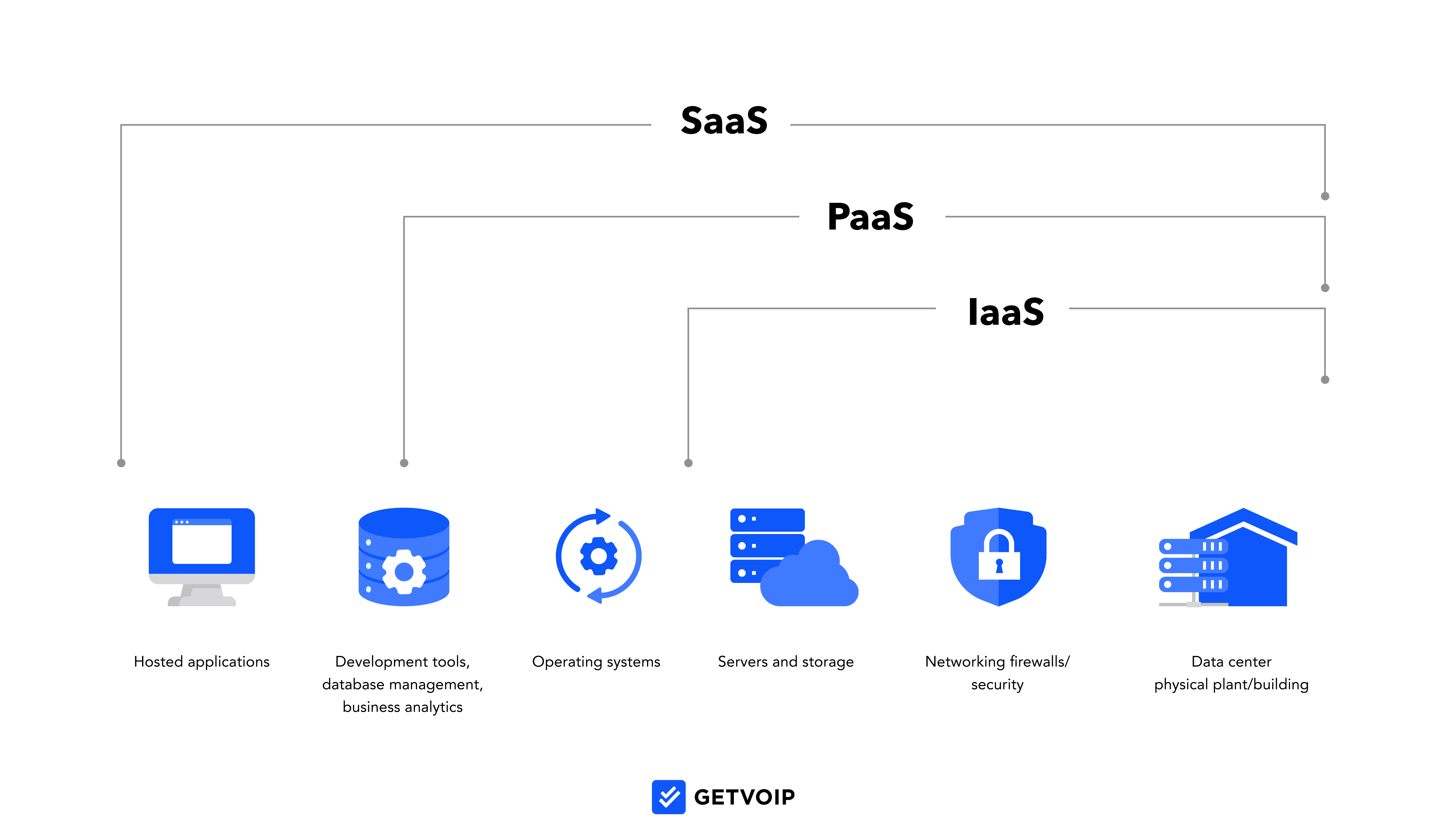
IaaS: A Flexible Cloud-Computing Framework for Administrative Managers
Infrastructure as a service (IaaS) provides computing power, servers, data storage, and network security with scalability, on a pay-as-you-go basis. IaaS providers manage these products and ensure that user servers are running properly, backed up, and have sufficient room for data storage.
While IaaS vendors provide the infrastructure for managing development tools and applications, they don’t provide the applications, operating systems, or databases themselves. This means IaaS vendors aren’t responsible for the code or developer activity within the cloud-based infrastructure they provide.
A company’s administrative managers or IT specialists typically manage this infrastructure. Since providers charge for usage by the second, users can easily add more data capacity when necessary, even on short notice. This ensures that user applications and networks don’t waste resources, but always have the capacity to meet customer demands.
The main benefit of IaaS is its flexibility and control, as users can code and build any sort of database or application they want within the infrastructure.
PaaS: Tools for Developers
Platform as a service (PaaS), typically used by developers, provides a software platform with pre-organized software development kits (SDKs), application programming interfaces (APIs), middleware, and an operating system. All this is in addition to the servers and storage provided by IaaS, enabling developers to quickly create applications.
Depending on the type of tool users want to create, PaaS providers offer different platforms, including:
- Technology platforms
- Communication platforms
- Computing platforms
- Utility platforms
- Database platforms
- Blockchain platforms
- Game development platforms
These platforms support popular coding languages and are customized to fit the type of software the user wants to create. This simplifies the development process, allowing for in-platform coding via the provided Devkit or by plugging APIs into existing applications.
While PaaS is easy to use, full of beneficial tools, and affordable on a pay-per-use basis, it does not allow users to fine-tune and control infrastructure components. Plus, it can be difficult to migrate completed apps from one cloud provider to another.
SaaS: Plug-and-Play Applications for the General User
Software as a Service (SaaS), the most popular and accessible cloud-based service for the average user, provides ready-made, plug-and-play software solutions.
With SaaS, users don’t need to install, code, or host anything–they can simply use and enjoy the application within their web browser.
SaaS applications–like Dropbox, Salesforce CRM, Gmail, and Slack–require user access via a third-party website, rather than embedding the application into the company platform.
Of all cloud-based services, SaaS products are the most user-friendly and quickest to install and set up. No coding is required, but users still benefit from dynamic and feature-rich platforms charged on a monthly or annual subscription basis. SaaS tools usually feature tiered pricing plans, so subscribers can pick the tier with features that best fit their needs.
But how does any of this apply to UCaaS and CPaaS?
UCaaS and CPaaS fall into different cloud service categories–which means they’re used differently.
What is UCaaS?
UCaaS (Unified Communications as a Service) is a cloud-based communication platform that unites and syncs voice calling, SMS text messaging, internal team messaging, collaboration features, and video conferencing into a single platform.
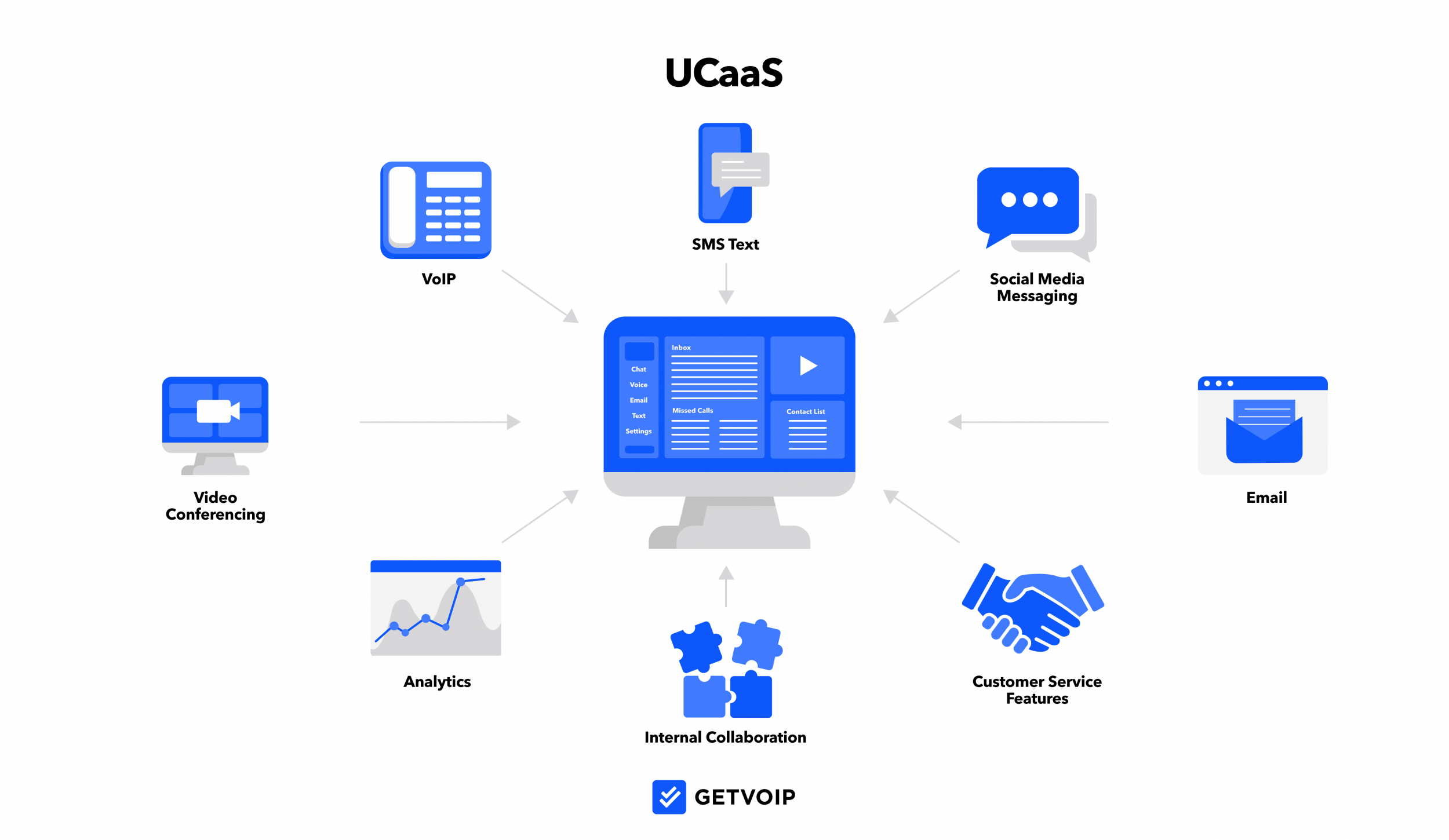
From an agent perspective, UCaaS makes handling internal and customer communications much easier.
UCaaS dashboards provide immediate access to all channels at once, so agents can make calls, draft and send texts, initiate videos, and chat with just a few clicks. Most UCaaS interfaces consolidate multi-channel inboxes and use pop-up notifications to help agents manage real-time communications with customers and each other.
Some features included in UCaaS applications:
- Inbound and outbound VoIP telephony
- Call management features (call routing, recording, transfer, hold, park)
- Video calling (external and internal)
- Internal collaboration chat
- Call monitor, whisper, and barge
- Auto-attendants or IVR
- Virtual voicemail and voicemail transcription
- Analytics and contact center metrics
- Escalation matrix between channels
- Call queueing and ring groups, and more
UCaaS is a type of SaaS because companies and users don’t develop unified communication systems themselves. Rather, the application is hosted on the provider’s website and is remotely accessible to users via desktop, mobile device, and desk phone.
What is CPaaS?
CPaaS (Communications Platform as a Service) is a type of PaaS that provides APIs and tools for developers to embed cloud-based communication capabilities–like video, voice calling, IVR, or text messaging–into an existing application.

Some features included in CPaaS applications:
- Outbound voice calling
- Auto-attendant features or IVR
- Text-to-speech conversion for IVR
- Inbound call routing
- Carrier lookup services for inbound calls
- Text messaging
- Video conferencing
- Instant messaging on social media
- Chatbots and live chat
Unlike UCaaS, which offers prebuilt applications with suites of features, CPaaS APIs and SDKs offer a-la-carte features for developers to integrate new communication channels and features directly into pre-existing code.
CPaaS solutions are great for scaling your communications stack, as their pay-as-you-go structure lets companies adjust resources and capabilities according to customer demand.
The Benefits of UCaaS
Here are the top benefits of using a UCaaS platform.
Easy Set-Up
UCaaS providers offer complete software applications that are ready to use immediately. Users don’t need to code or install anything–they simply sign up, create account information, and begin using the features to connect with customers and colleagues.
Adding agents to company plans is equally easy. Administrators add the new agent to the account, purchase a license and cloud phone number, and the agent is immediately ready to respond to customer queries using any supported channel.
Supports a Remote Work Environment
Since UCaaS applications only require agents to have internet access and a web browser, they make a great option for remote teams. Agents can purchase local number area codes from all around the world, to use for VoIP calling and texting.
Collaboration Features
UCaaS plans offer a unique array of collaboration features that most CPaaS products do not support:
- Video conferencing includes tools like whiteboarding, screen sharing, calendar scheduling, file and media sharing, and chat
- Internal messaging allows agents to connect with each other quickly, even while on a call with a customer
- Screen pops provide customer information upon inbound contact
Extensive analytics reports offer informative and unique metrics, like customer sentiment and agent-to-customer talk ratio - Ring groups send inbound calls to whole teams or departments, allowing any available agent to take the call
Usability
UCaaS apps make it easy for administrators and agents to manage omnichannel communication contact centers.
The all-in-one agent dashboard streamlines agent capabilities, notifications, and messages into one interface, accessible via desktop and mobile apps. Agents can call customers via dial pad, name look-up, or click-to-call. A central inbox aggregates incoming customer messages from all communication channels.
From an administrative perspective, UCaaS services provide a dashboard full of customizable features. Administrators can create automation-based workflows and design analytics reports that provide insights about selected metrics.
The Benefits of CPaaS
Here are the top benefits of using a CPaaS product.
Utilize Pre-Existing Applications
For companies that want to add communication capabilities without ditching their current backend services, CPaaS fuzes the functionality of new communication features with the familiarity of pre-existing communication systems.
While UCaaS requires agents and administrators to adapt to a new interface and dashboard, CPaaS integrates new functionality in the pre-existing interface, making it easier for team members to adapt to new capabilities.
Integration Flexibility
CPaaS grants users control over not only which communication features they integrate–but where and how these capabilities integrate within the current communication system.
For example, if a company wants to use text-to-speech commands for a particular phone number’s IVR system, they can code the capability into that phone number alone. They’re not forced to use text-to-speech or IVR for all phone numbers and don’t have to pay for any unwanted features. CPaaS APIs allow companies to embed select capabilities into specific customer touchpoints, rather than across all touchpoints.
Since UCaaS offers communication features as a suite within a prebuilt application, users don’t have as much flexibility as they do with CPaaS.
Increased Automation
Many CPaaS features–like IVR systems and text messaging–automate routine communication functions previously executed by agents. This lets agents spend more time on tasks needing individualized attention, improving the overall customer experience.
For example, a company can utilize CPaaS to send auto-confirmation text messages to all customers who book an appointment, customizing the message’s body as well as the sending number.
CPaaS chatbots can provide customer self-service for basic tasks, like canceling item orders or booking appointments. In both cases, live agents are free to focus on more complex issues requiring live contact.
Affordable and Scalable
CPaaS’ pay-as-you-go structure lets companies move toward an omnichannel customer-service strategy while only paying for the features they currently need. Users can adjust data capacity and features in a matter of hours.
UCaaS, on the other hand, offers feature bundles within a larger plan, so users cannot isolate the price for a single capability–this means users sometimes pay for features they don’t end up using.
UCaaS vs CPaaS: Which One Should You Use?
Both UCaaS and CPaaS offer omnichannel cloud-based customer-service features.
However, your company’s best fit depends on the specific features you want to add, your familiarity with coding/software development, your communication needs, and if you want to keep or replace your current business application.
If your company already has a cloud-based communication system and wants to improve it by adding ust a few new features–like voice, texting, or social media messaging–CPaaS’ embeddability and individual feature options make a great fit.
On the other hand, if your company wants to overhaul your communication framework and replace it with a full suite of ready-to-use features–or if you don’t have any developers and need to be up and running soon–UCaaS is a better option.
Companies looking for new communications infrastructures with advanced features–like call analytics, ring groups, internal collaboration, and voicemail transcription–will also prefer UCaaS options.
UCaaS vs CPaaS FAQs
Below, we'll answer top FAQS about UCaaS vs CPaaS.