Cloud contact center software (CCaaS) providers like Talkdesk help businesses increase team productivity, improve customer satisfaction, and lower overall operating costs.
With its AI-powered automation tools, omnichannel analytics, and intuitive Workspace interface, Talkdesk optimizes both the customer experience and agent workflows.
In this post, we’ll cover available Talkdesk pricing and plans, top features, and overall user experience.
What is Talkdesk?
Talkdesk is a cloud-based contact center software leveraging Artificial Intelligence (AI) and automation to improve the customer experience, streamline business communications, and increase productivity.
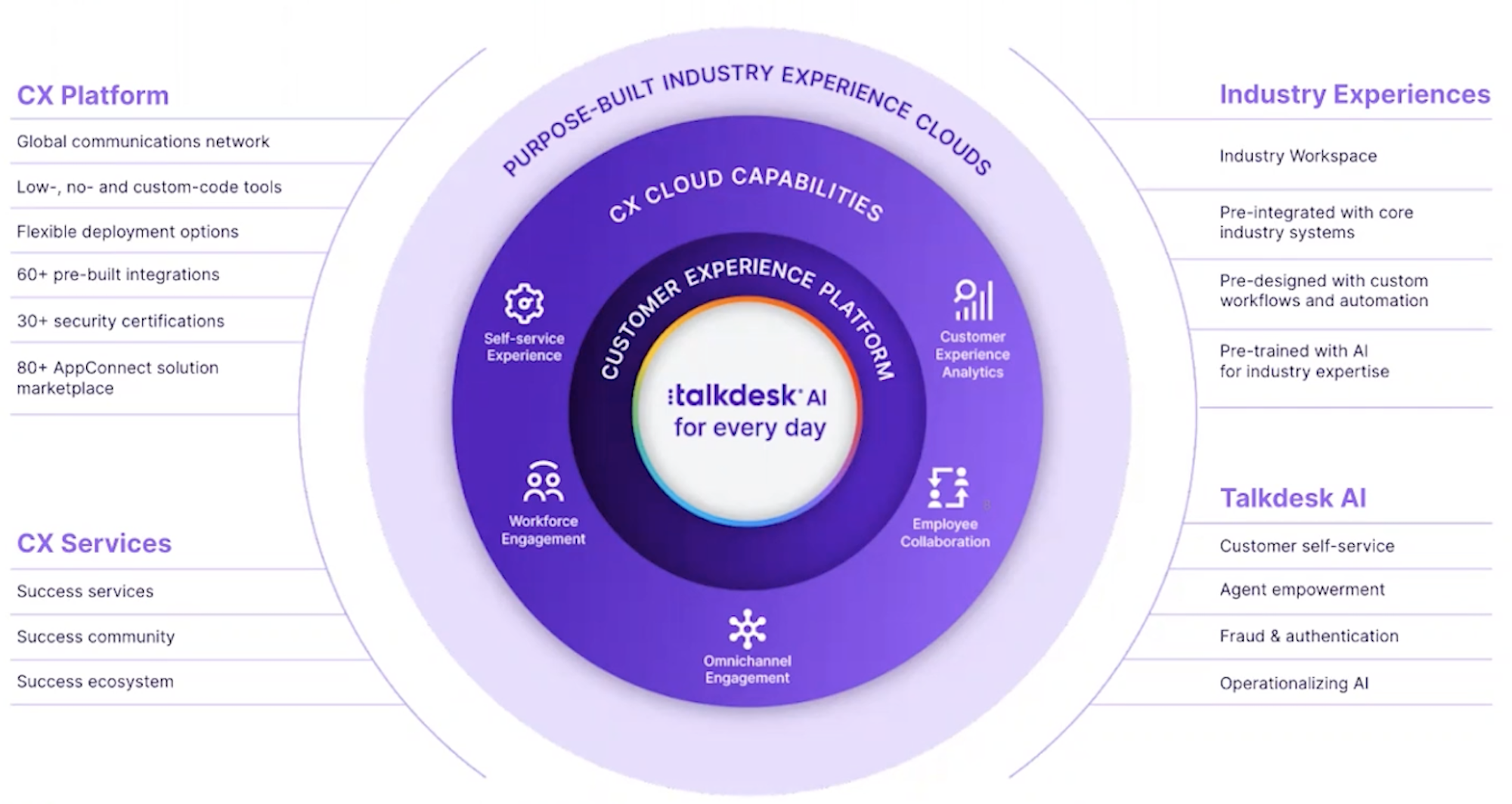
Its CX Cloud empowers SMBs to manage all aspects of customer contact and care in-house and across multiple channels.
Even better?
Because scaling and adding new features via individual add-ons or plan upgrades happens directly through Talkdesk, it only takes about 30 seconds to provision a new agent.
Available omnichannel communication capabilities for the Talkdesk Omnichannel Engagement Suite include:
- Voice calling
- Live website chat
- Email and SMS texting
- Social Media Platforms (Facebook, Twitter, WhatsApp)
With advanced customer self-service options like conversational AI, Live Agent Assist, and multi-level IVR, Talkdesk frees up agents and allows customers to get the answers they need quickly and at their convenience, instead of keeping customers waiting for callbacks or on hold.
Talkdesk even has over 60 out-of-the-box integrations, so users can easily bring their favorite business tools into the Talkdesk interface.
Talkdesk Pricing and Plans
Talkdesk cloud contact center offers four bundled plans from $85-$145+/agent/month in addition to 5 quote-based industry-specific Experience Cloud packages. Paid add-on features, per-hour pricing, and concurrent user pricing are available upon request. capabilities are also available, as are premium customer service upgrades. Free interactive demos, alongside detailed product tutorials and training webinars, can be accessed on the Talkdesk website.
Talkdesk CX Cloud Contact Center Pricing
Talkdesk CX Cloud has 4 scalable plans: Essentials ($85/user/month), Digital Essentials ($85/user/month), Elevate ($115/user/month), and Elite ($145/user/month.)
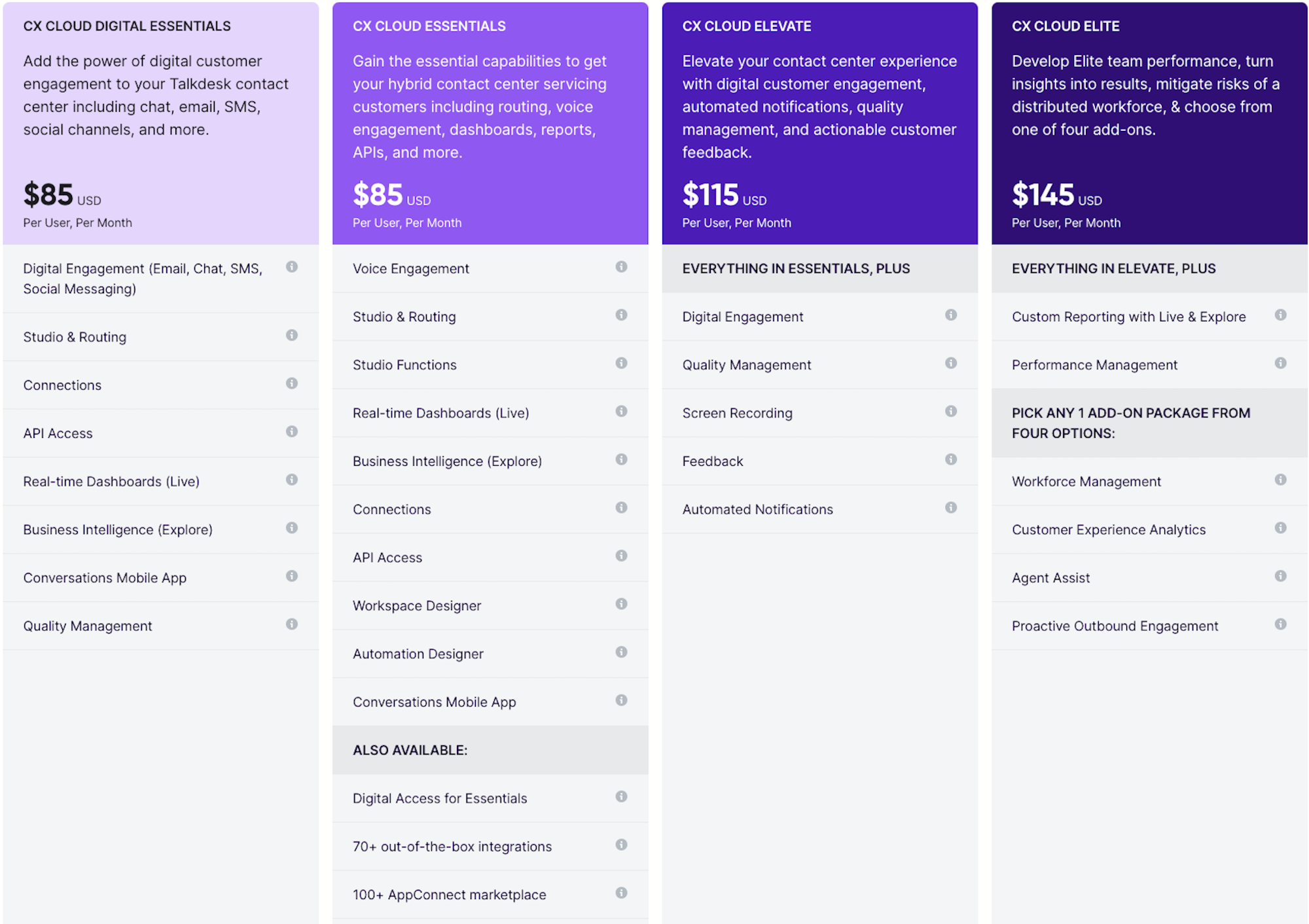
- The CX Cloud Essentials Plan ($85/user/month) is a voice-based contact center platform with blended inbound/outbound calling, business hour and intelligent call routing, the Talkdesk Studio IVR flow builder, and real-time/historical analytics. It also includes the Workspace and Automation Designer tools, the Conversations mobile app, custom integrations, and APIs. Available add-ons include access to 70+ pre-built integrations and the AppConnect marketplace.
- The CX Cloud Digital Essentials Plan ($85/user/month) is a digital contact center platform usually purchased as an add-on to the Essentials voice package. It adds Digital Engagement communication channels (email, chat, SMS, social media messaging) to the Talkdesk voice contact center. Additional capabilities include IVR digital channel flow builder tools and access to quality management features like contextualized feedback and evaluation forms.
- The CX Cloud Elevate Plan ($115/user/month) is an omnichannel voice and digital contact center with advanced features like Talkdesk Screen Recording, automated customer SMS notifications and updates, quality management, and the Talkdesk Feedback customer survey tool.
- The CX Cloud Elite Plan ($145/user/month) is the top-tier Talkdesk contact center plan, and includes all of the above features plus custom live/historical reporting and Performance Management functionality. Elite users can also select 1 of the 4 available add-on packages to be included in their plan: Agent Assist, Proactive Outbound Engagement, Customer Experience Analytics, and Workforce Management.
Talkdesk Experience Clouds Pricing
Talkdesk Experience Clouds are quote-based contact center solutions that include all Cloud CX Elite features alongside industry-specific integrations and capabilities. All Experience Cloud editions–except for the Retail and FEDRAMP plans– include two selected add-on packages and the option to add on Talkdesk Autopilot With industry-trained AI.
Available Talkdesk Experience Cloud editions are:
- Financial Services Experience Cloud For Banking Edition: Includes a 100% SLA uptime, core banking system integrations, industry workspaces and workflows, and the option to choose 2 add-ons from Proactive Outbound Engagement, Talkdesk Copilot, Customer Experience Analytics, and Workforce Management.
- Financial Services Experience Cloud For Insurance Edition: Includes policy administration and claims management system integrations, industry workspaces and workflows, a 100% uptime SLA, and the option to choose 2 add-ons from Proactive Outbound Engagement, Talkdesk Copilot, Customer Experience Analytics, and Workforce Management.
- Healthcare Experience Cloud For Providers Edition: Includes healthcare software and claims management integrations, industry workspaces and workflows, a 100% uptime SLA, and the option to choose 2 add-ons from Proactive Outbound Engagement, Talkdesk Copilot, Customer Experience Analytics, and Workforce Management.
- Retail Experience Cloud Edition: Includes e-commerce integrations, Customer Experience Analytics, Talkdesk Copilot, CX Sensors, a 100$ uptime SLA, and industry workflows/workspaces. Talkdesk Autopilot for Retail is available as an add-on.
- CX Cloud FEDRAMP Edition: Includes Voice Engagement, chat and SMS Digital Engagement, Workforce Management, Quality Management, Connections, BYOC, enhanced security, API access, live dashboards, and the Business Intelligence Explore edition, No add-on packages are available, and the FEDRAMP edition does not include a 100% SLA uptime.
Talkdesk Add-on Packages (Quote-based)
Talkdesk CX Cloud add-on packages are available for all plans, although higher tiers provide 1 included add-on alongside advanced features.
The 6 Talkdesk add-on packages are:
- Proactive Outbound Engagement: Outbound voice/digital engagement tool with automated predictive, preview, and power dialing plus Talkdesk Dialer for Salesforce. Includes campaign management features, dialing rules, and proactive outbound SMS notifications (automated appointment reminders, order updates, etc.).
- Talkdesk Shield: AI authentication tool with biometrics for active and passive voice authentication, fraud detection, multi-factor authentication, risk scoring, and phone validation.
- Talkdesk Autopilot: Voice and digital Intelligent Virtual Agent (IVA) using Generative AI, Conversational AI, and customer intent analysis to offer 24/7 customer self-service.
- Talkdesk Copilot: Automated in-conversation agent assistance that reduces AHT by up to 15%. Integrates with existing knowledge base and CRM systems to display key customer data on agent screens and suggest the next best action. Also includes post-call summaries and answers created from Generative AI.
- Customer Experience Analytics: Real-time and historical KPI monitoring and reporting suite with 360-degree activity monitoring, report filtering, and benchmarking. Additional capabilities include real-time customer survey response analytics, SLA alerts, and business intelligence with keyword recognition and customer sentiment monitoring. Interaction analytics identify key conversation moments, trends in customer intent, and popular support topics.
- Talkdesk Workforce Management: The Talkdesk WFM suite includes forecasting and schedule management, agent evaluations and live coaching, quality management tools, and an agent-facing mobile app for shift bidding, swapping, and PTO management. Additional features like intraday management, performance gamification, and adherence monitoring increase employee engagement and improve CSAT levels.
The Top Talkdesk Contact Center Features
Below, we’ll outline the best Talkdesk features for contact centers – however, if you’re familiar with Talkdesk, you may notice something is missing.
On February 22, 2022, Talkdesk announced its suspension of the Talkdesk Callbar. But don’t fret – Talkdesk has an incredible and competitive set of features that more than make up for the absence of Callbar.
Let’s discuss some of our favorites now.
Talkdesk Workspace
Talkdesk Workspace, the platform’s unified and intuitive end-user interface, provides one-click access to all essential CX Cloud functionalities and integrations via a personalized agent or admin desktop.
Talkdesk Workspace is accessible via a downloadable desktop application, within the Mobile Conversation App for Apple iOS and Android, or directly from the user’s preferred web browser.
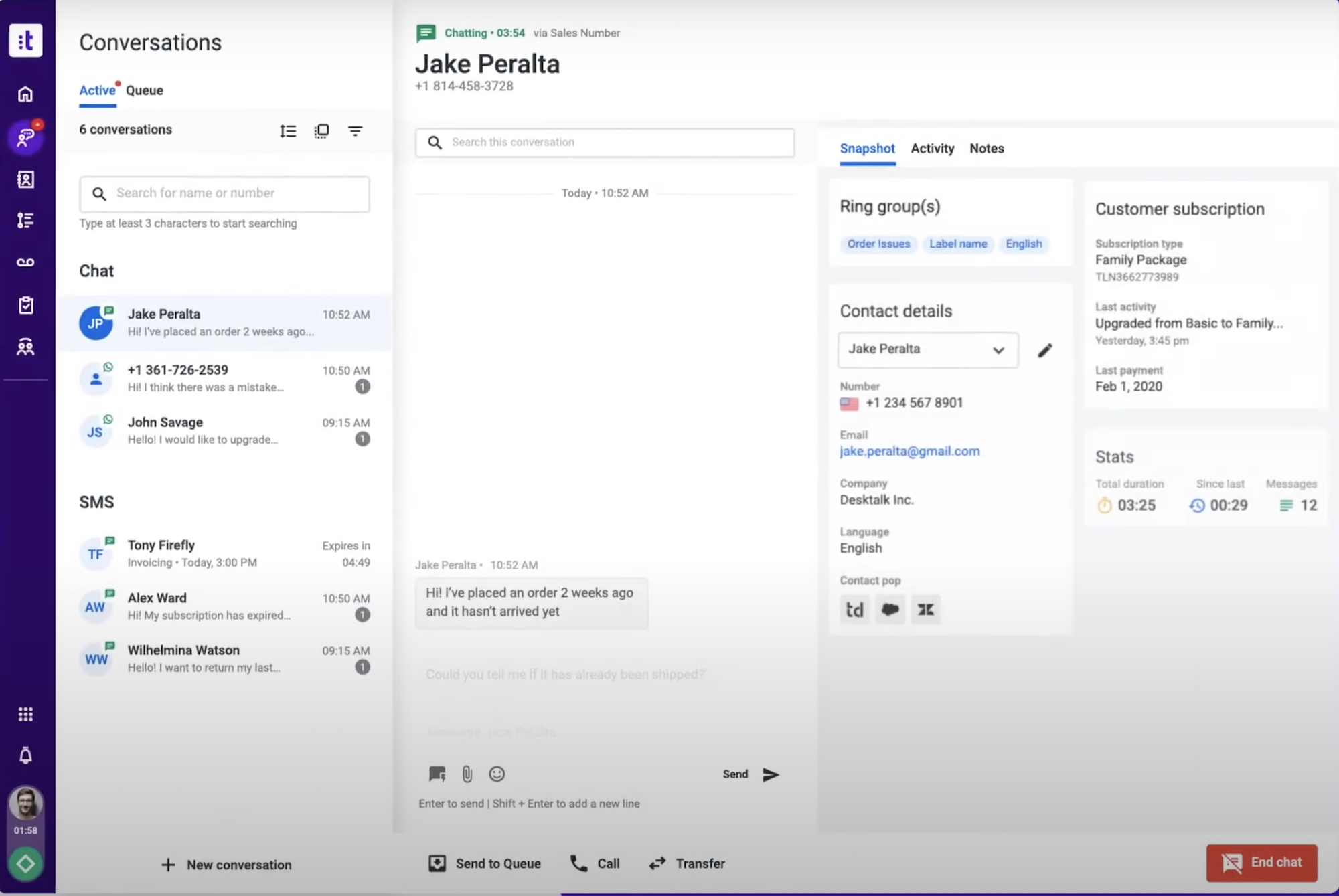
Pre-made Workspace templates are organized by user role (Admin, Agent, or Supervisor), and admins can create multi-user Workspaces for specific projects, departments, teams, or other user groups.
Individual users can customize their Workspace dashboard by selecting their preferred language and theme, adding their favorite third-party applications using TalkDesk AppConnect, and by rearranging sidebar icons and tools.
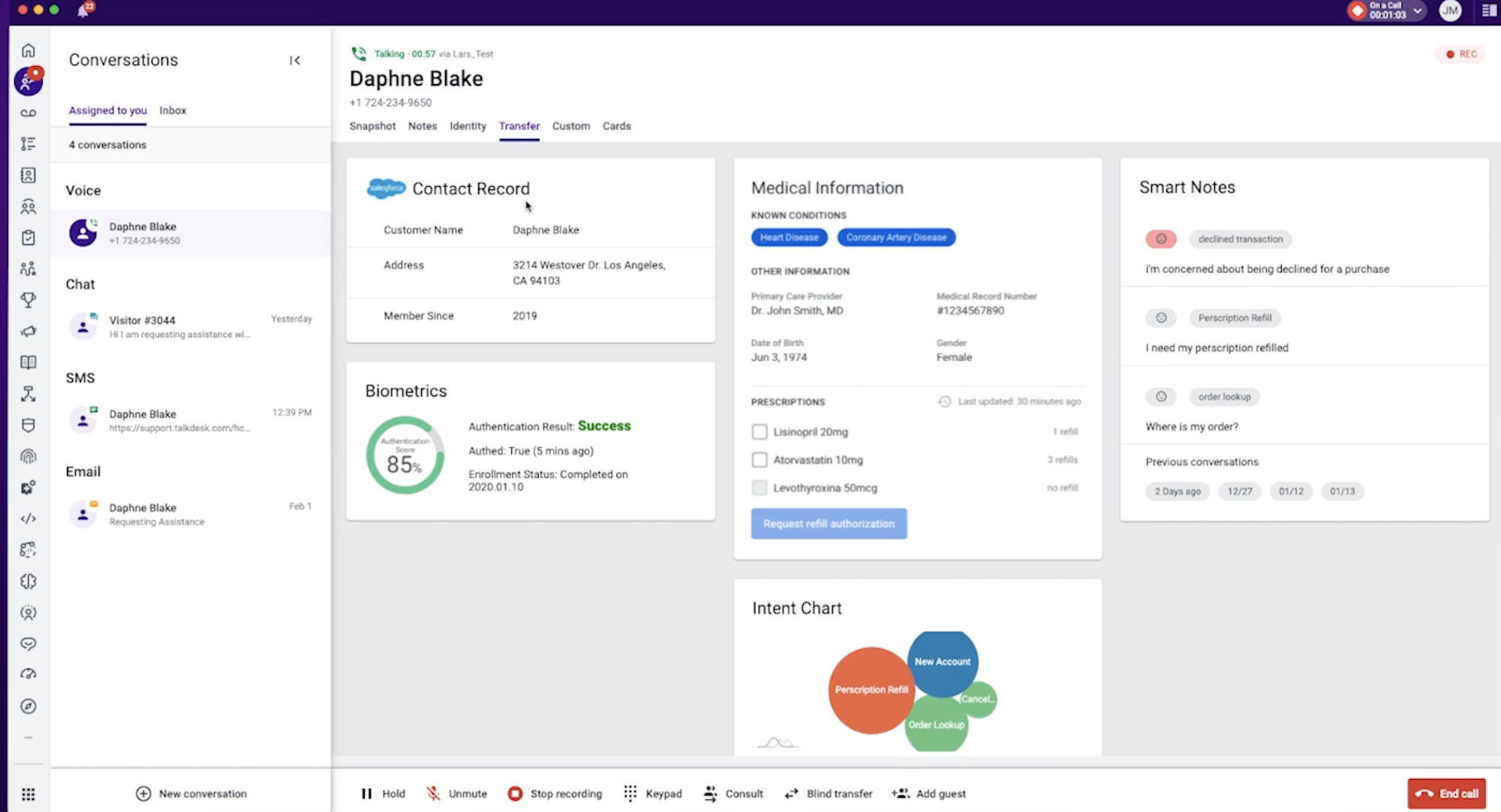
Agents receive real-time notifications directly within the Workspace interface, and can access/initiate any of the main functionalities:
- Conversations: Conversations gives agents access to all real-time and historical omnichannel (voice and digital) interactions. Within Conversations, agents can:
- Receive, review, resolve, or reassign their individual Conversation assignments in the “Assigned to You” tab
- View, update, or resolve any ring group interaction assignments in the “Inbox” tab
- Communicate with customers in real-time across channels, and move between channels during a single interaction
- Filter interactions by channel, custom tags, filters, etc.
- Set customer dispositions, review or add agent notes, access conversation/response templates
- View and update customer contact information and details within Talkdesk or via an integrated third-party tool (CRM, etc.)
- Send links/documentation within conversations
- Access and update After-Call Work
- Voicemails: A searchable, interactive voicemail database listing company-wide and individual messages. Users can review/update voicemail status, view their voicemail assignments or reassign messages to other agents/teams, see voicemail date, time, ring group, and duration, or listen to/read messages.
- Activities: View all inbound, outbound, and missed interactions for individual agents or teams. Also access interaction duration, date/time, assigned agent/ring group, and customer contact information
- Contacts: Create, update/edit, and view all contacts (Contact name, number, email address, company, etc.)
In addition to the four core agent applications above, users can access other tools directly within their Talkdesk Workspace interface, including:
- Workforce Management: Review team and personal schedules, modify schedules, request days off, trade shifts, receive PTO approval/denial notification
- Quality Management: Review agent performance evaluations, request additional coaching
Talkdesk Studio
Talkdesk Studio is essentially the home base for all voice calling interactions within Talkdesk Phone. Here, admins create IVR call menus, adjust call flows in the drag-and-drop call path editor, and create/update calling rules.
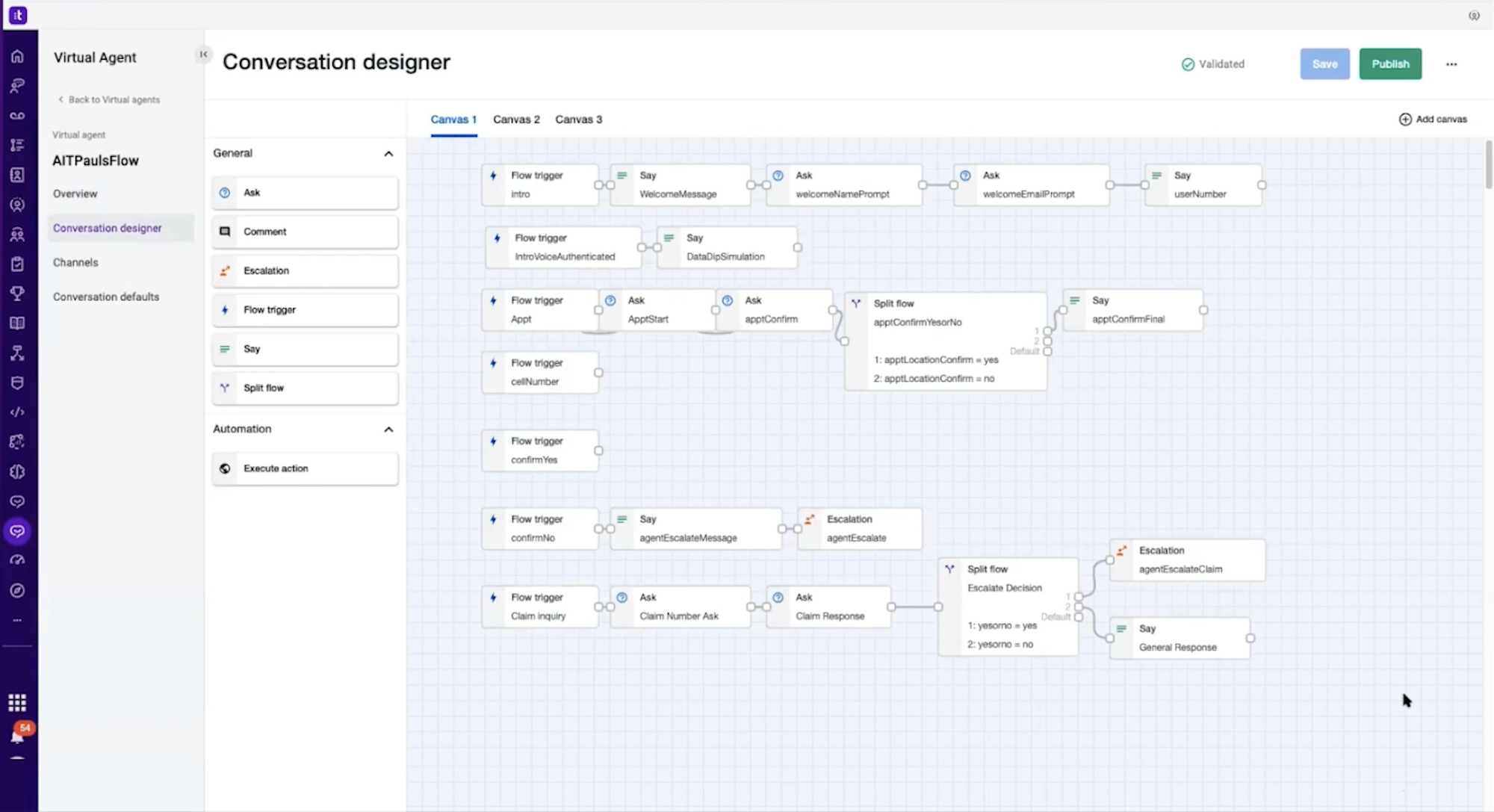
Studio comes with a plethora of routing and call management strategies for your business phone system, including:
- Calendar-based routing, VIP routing, skills-based routing, time-based routing
- Automated callbacks
- Text-to-speech or audio file upload IVR menu and hold message creation
- Maximum caller wait times
- Call forwarding
- Call recording
- Voicemail and voicemail transcription
- Ring groups with automated answering
Talkdesk Virtual Agent
The Talkdesk Virtual Agent is an AI-powered automated customer self-service tool for digital and voice-based channels.
Admins use the no-code, drag-and-drop Conversation Designer tool to create and update automated conversation flows.
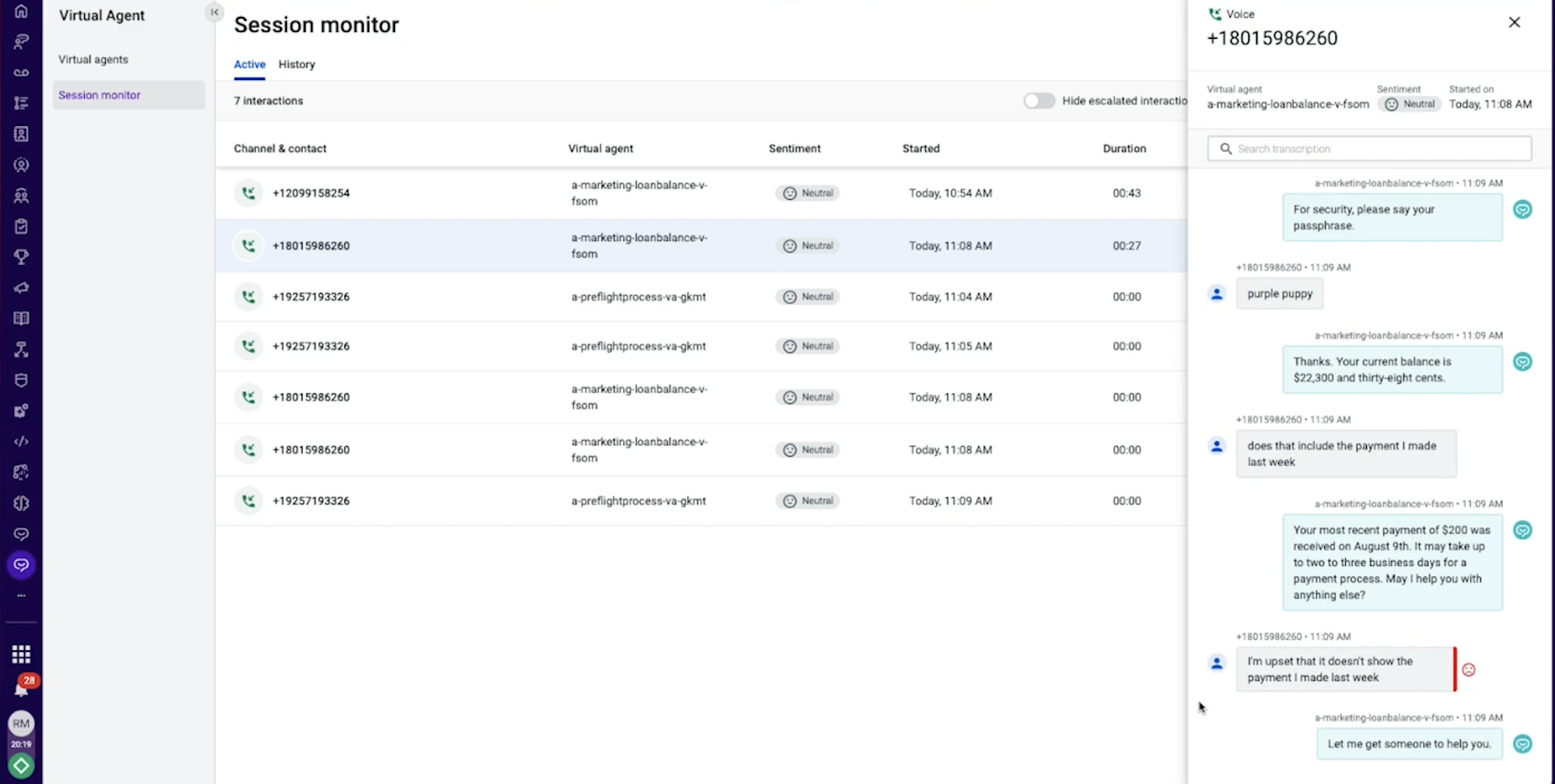
Within the Conversation Designer, admins can program questions and comments, set triggers and resulting actions, and manage more complex requests with split flows. Using Natural Language Processing (NLP,) the Talkdesk Virtual Assistant analyzes customer intent, emotions, and sentiment, predicting desirable outcomes for each interaction. This keeps agents free and speeds up overall resolution time.
Admins can also specify when to escalate the caller to a live agent.
The Intelligent Call Handling feature automatically routes the caller to the best available live agent, providing them with the information the Virtual Agent collected from the customer. The agent can then review the conversation transcript, customer sentiment, and access caller CRM data like account history, authentication details, and notes on the transfer card. This automated warm transfer feature ensures the agent is ready to quickly resolve the issue before connecting with the customer.
Talkdesk Agent Assist
Agent Assist is another AI-powered Talkdesk feature, providing real-time suggestions and support to agents during live customer interactions.
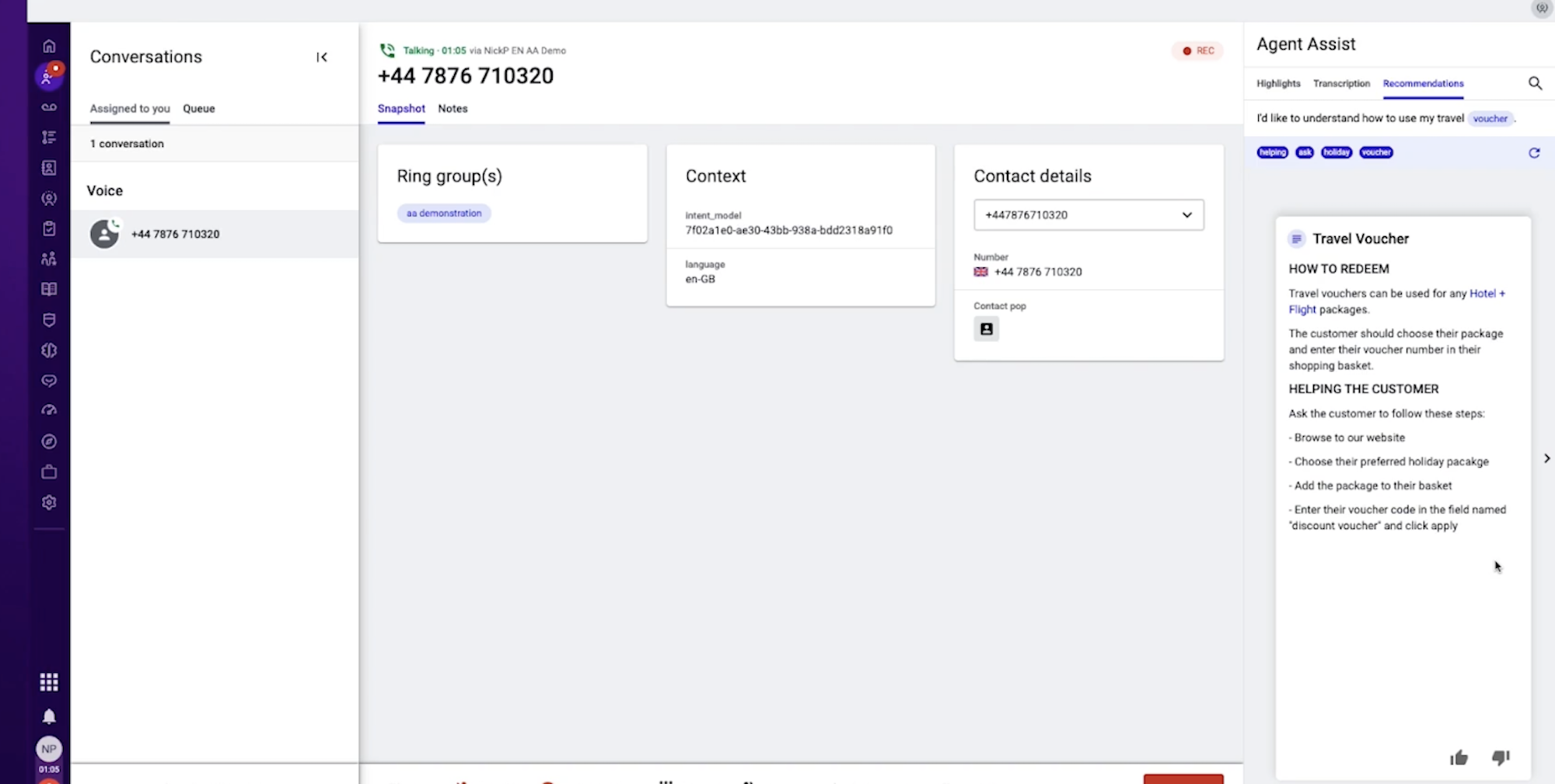
Agent Assist transcribes conversations between agents and customers as they happen. Using AI, Agent Assist recognizes keywords and phrases in the conversation, listing them in the “Highlights'' tab. Agent Assist then analyzes these Highlights, instantly finding relevant articles and scripts from the internal Knowledge Base, and displaying them to agents in the “Recommendations” tab. Agent Assist even suggests other possible resolutions if its first piece of advice choice fails to resolve the issue.
During live interactions, agents can copy key parts of the conversation directly from the real-time transcript, or can pin key moments to refer back to during after-call work.
The Agent Assist tool increases first contact resolution rates, prevents agents from having to put callers on hold, and keeps call durations low. Plus, when customers connect with an informed, genuinely helpful agent, satisfaction rates skyrocket.
Proactive Outbound Engagement
The Talkdesk Proactive Outbound Engagement Suite is a set of features designed to promote more effective outbound communication.
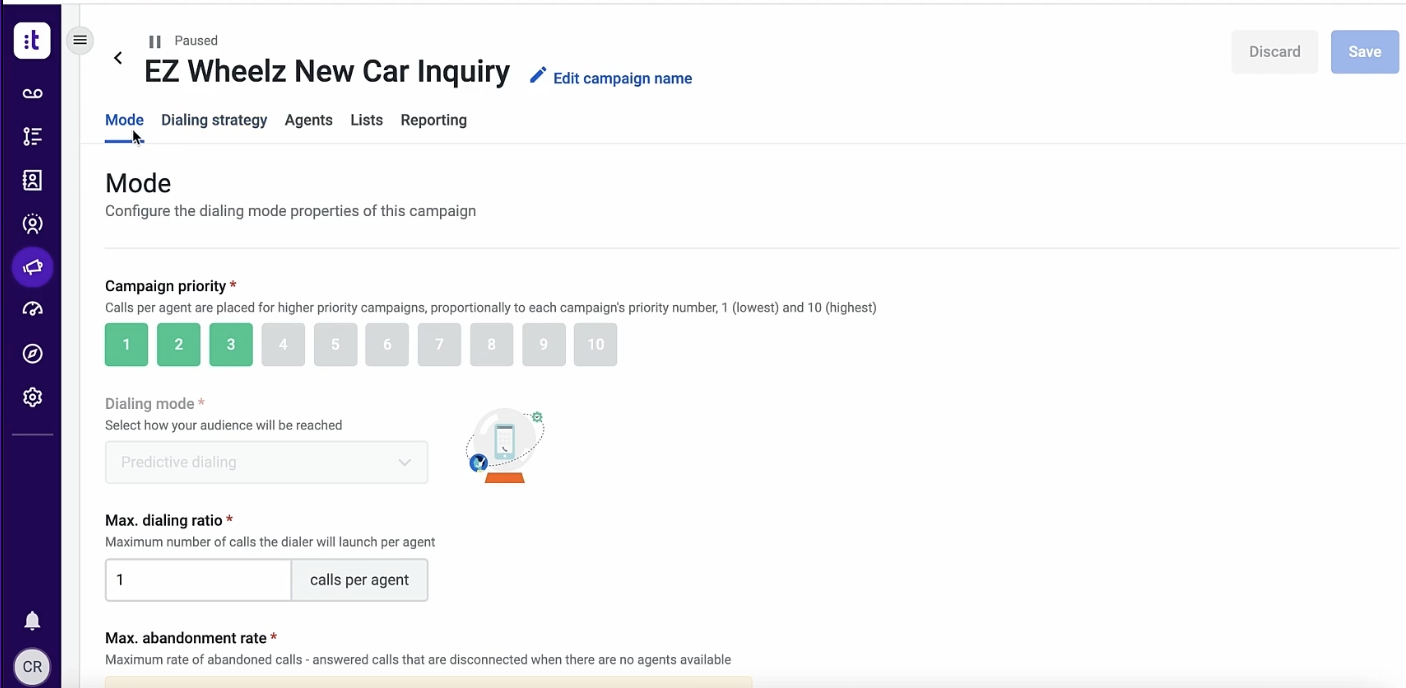
It offers Power, Predictive, and Preview automated dialer modes for better lead list penetration. Busy signals and disconnected phone lines are automatically filtered out, and admins can assign blended agents to lists.
Admins can upload call lists, verify and prioritize call lists, view call list status, and assign lists to campaigns within a central, searchable database.
Note that Talkdesk also provides options for direct integrations with Salesforce for outbound campaigns.
Within each outbound dialing campaign, admins can adjust:
- Dialing mode
- Dialing strategy (set caller ID, allowable calling hours by time zone)
- Maximum dialing ratio (number of simultaneous outbound calls per agent)
- Dialer pacing (automatic or manual adjustments)
- System Disposition options (busy, no answer, abandoned, hangup, invalid number)
- Maximum number of attempts per contact
- Default retry period
- Answering machine detection
- Maximum abandonment rate, abandonment time out, and maximum ring time
- Campaign priority for agents assigned to multiple campaigns
Within the outbound dialer mode, agents can set call disposition, make call notes, and update their own status.
Admins can access multiple outbound call reporting templates, reviewing KPIs like average outbound talk time, longest outbound call time, connected call dispositions, agent idle time, and the number of connected calls.
Talkdesk Proactive Notifications provide outbound SMS and voicemail notifications, which are especially helpful for bill payment and appointment reminders, order confirmations, shipping updates, and sales promotions.
Talkdesk AppConnect + Talkdesk Integrations
Talkdesk integrates with over 60 third-party business applications via Talkdesk Connections, allowing users to access all the tools they use within the Talkdesk Workspace.
The most popular integrations (Connections) are with internal communication and collaboration tools like Slack, Zoom, Microsoft Teams, Microsoft 365, and Google GSuite.
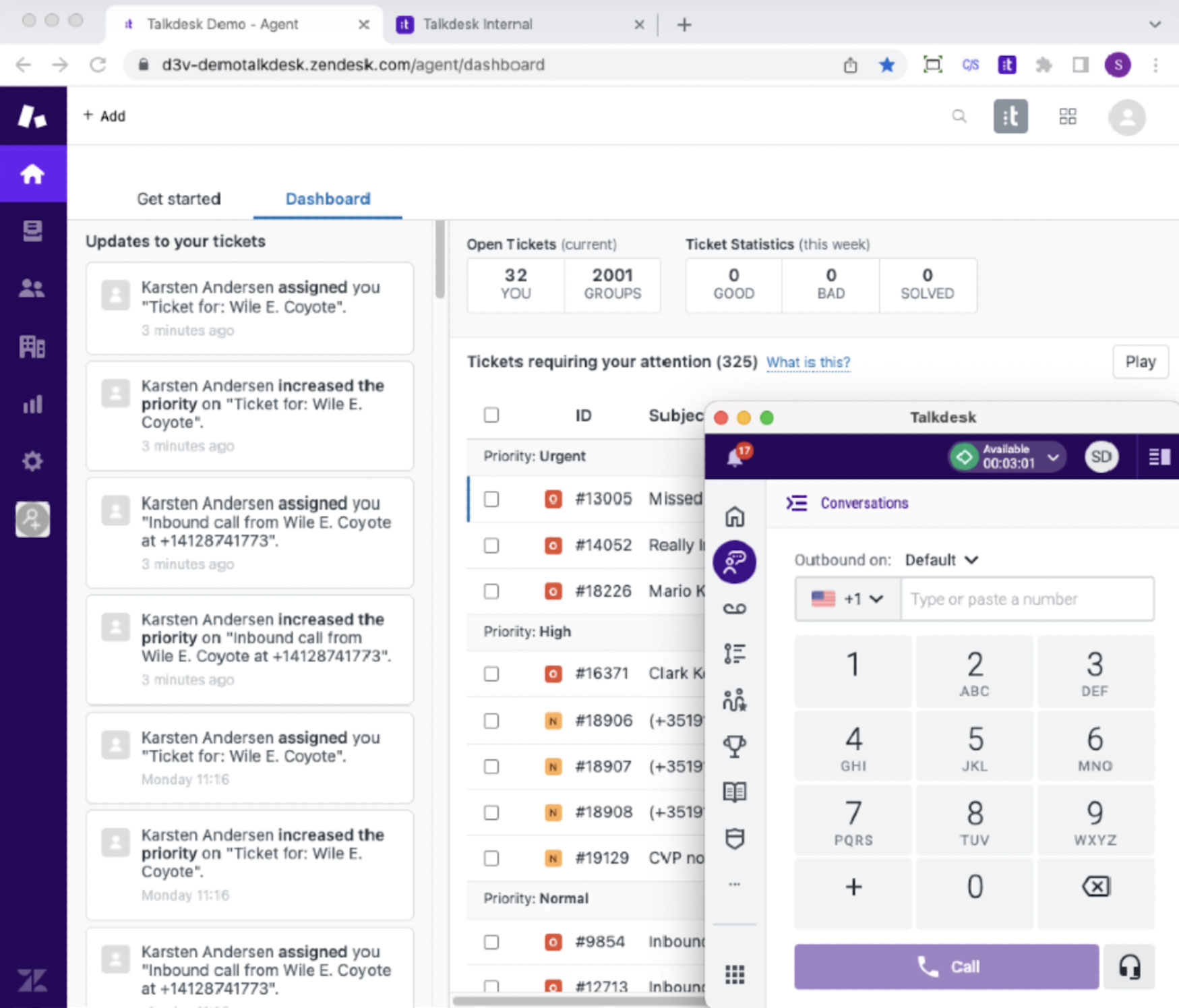
CRM integrations include Zoho, Salesforce, Zendesk, and Freshdesk.
Additional integrations include HelpScout, Shopify, BigCommerce, and Pipedrive.
Talkdesk is well-known for its AppConnect feature, which is essentially an app store full of industry-specific, enterprise-level third-party business communication and collaboration tools.
AppConnect provides out-of-the-box third-party app integration within the Talkdesk interface. Available products include Textline, Ada, Verint, Avochato, Jabra, Snap Recordings, and more.
Talkdesk Customer Experience Analytics Suite
The Talkdesk Customer Experience Analytics Suite consists of five main elements:
Talkdesk Explore
Talkdesk Explore converse historical contact center analytics and includes over 900 metrics in both custom and premade reporting templates. Admins can filter by date range, times, agents, communication channels, and more.
Talkdesk Live
Talkdesk Live provides detailed insights into real-time contact center activity, enabling live, data-driven decisions for optimized performance.
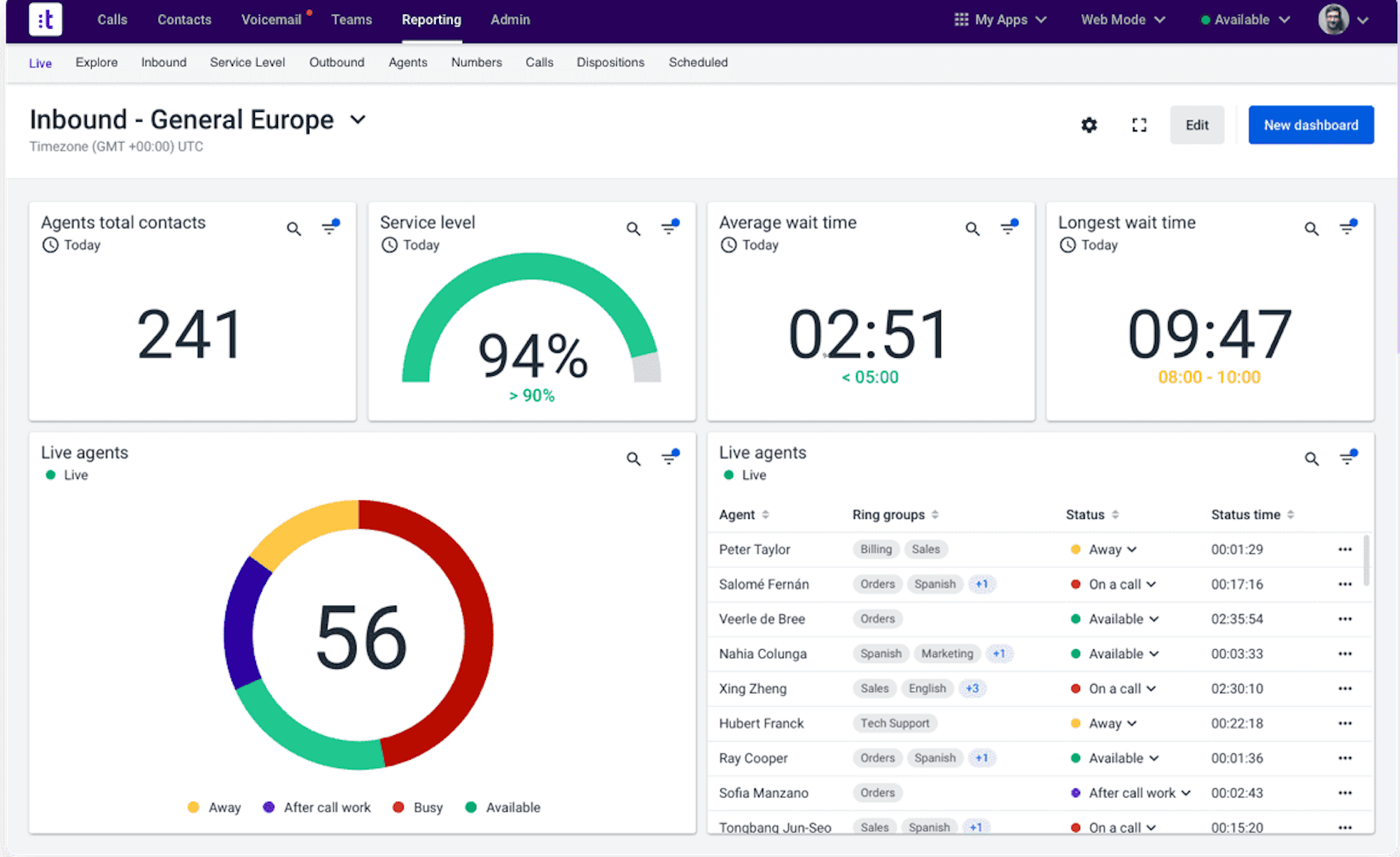
Admins can choose from 17 pre-made dashboards or create custom reporting templates. Real-time alerts, call monitoring with call whisper and call barge, and agent wallboards ensure everyone is on the same page regarding contact center activity.
Key Live KPIs include:
- Live (in-progress) Inbound and Outbound contacts (omnichannel/filter by channel)
- Contact abandonment rate
- Average handle time
- Percent of answered contacts
- Percent of missed contacts
- Longest Wait TIme
- Contact queue updates
- Percent of connected contacts
Talkdesk Feedback
Talkdesk Feedback analyzes omnichannel customer feedback with a particular focus on CSAT (Customer Satisfaction) and NPS (Net Promoter Score) results.
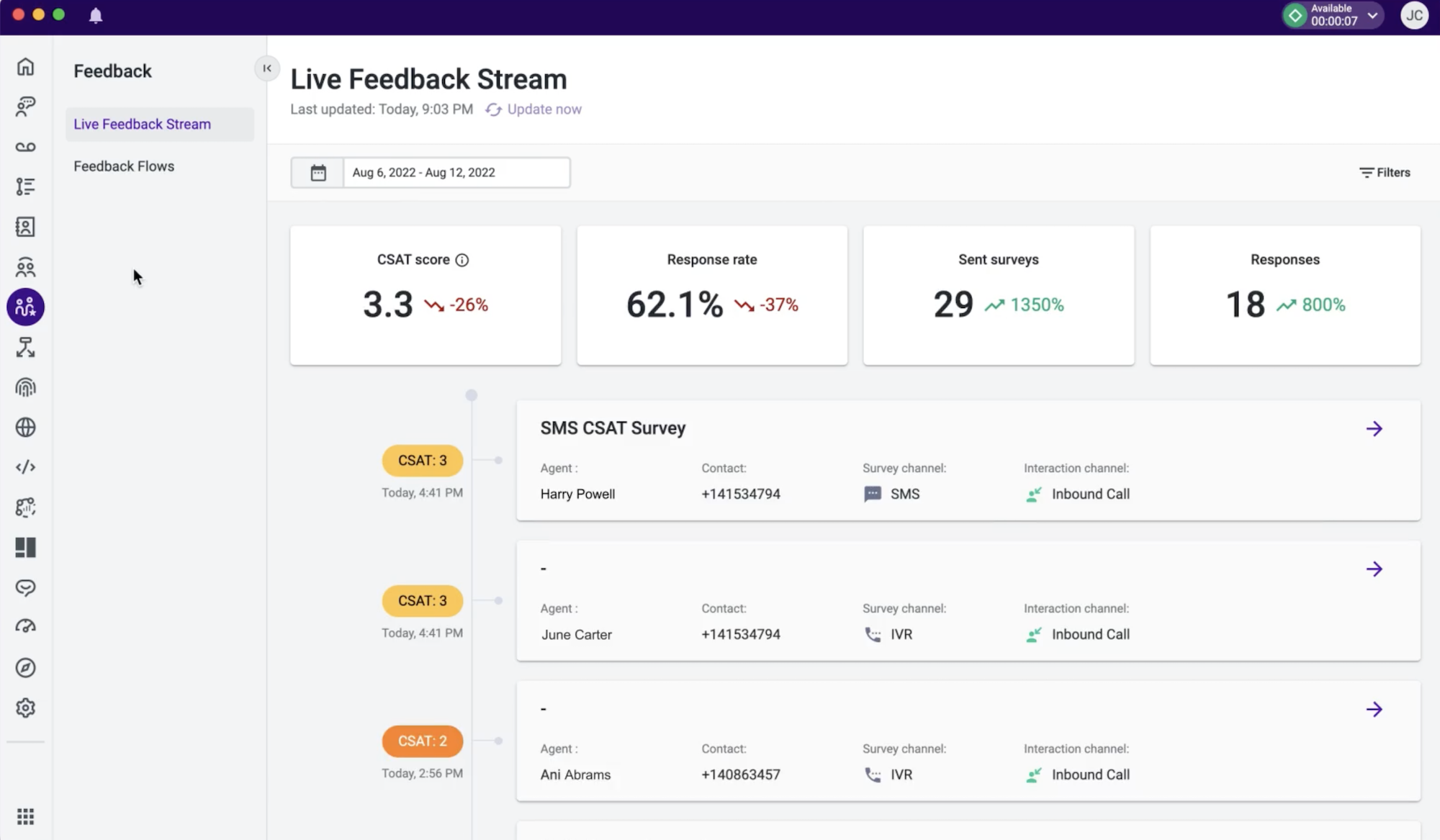
In addition to viewing live and aggregated reports, admins can also review raw feedback sent directly from customers. For more accurate results, Talkdesk Feedback integrates with third-party customer relationship management tools like Salesforce and Zendesk.
Talkdesk Performance Management
Talkdesk Performance Management analyzes agent productivity and performance, providing insight into day-to-day activity and the quality of support customers receive.
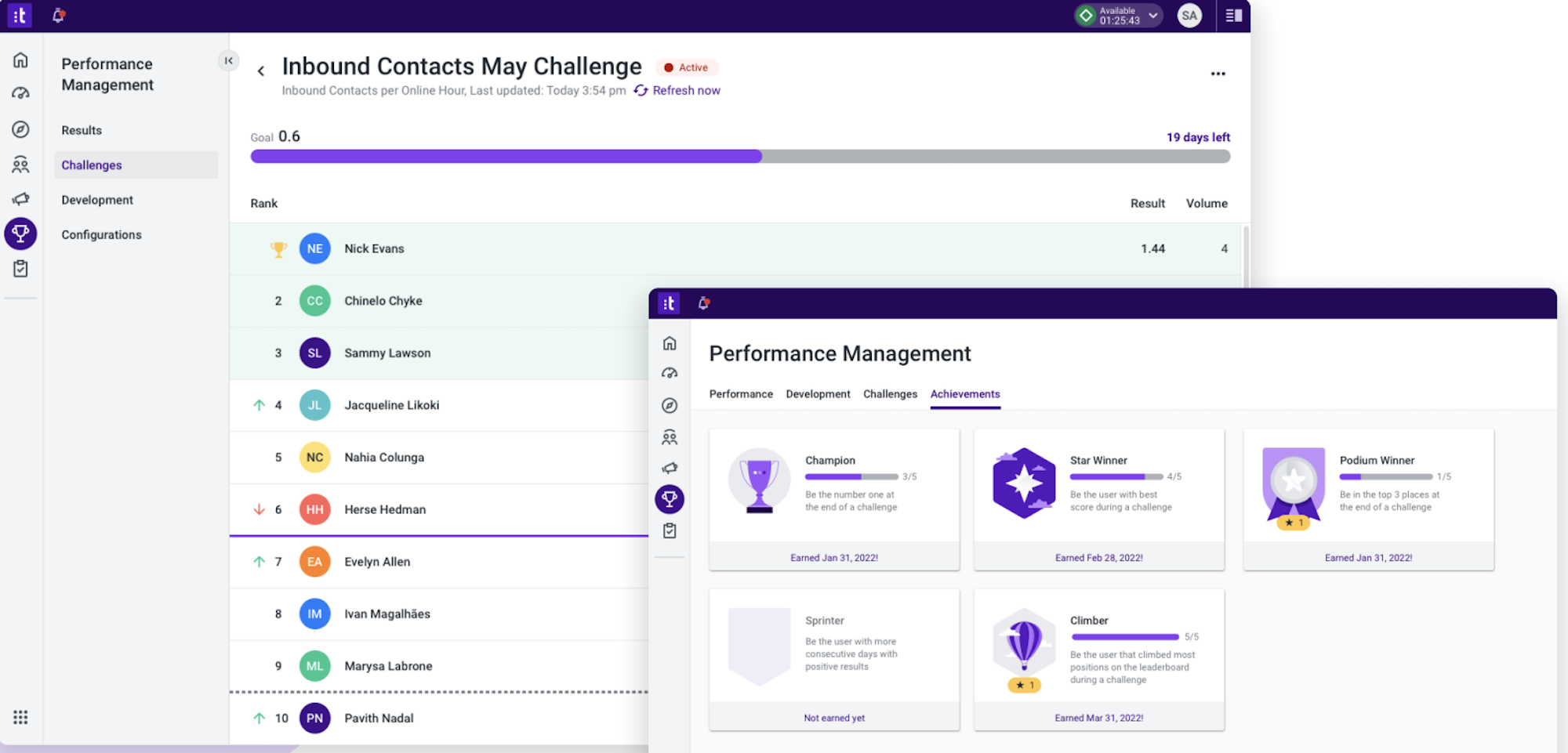
It includes a leaderboard function to foster a sense of friendly competition among employees, which can also be anonymized. Within leaderboards, supervisors can create challenges, publicly “applaud” high-performing team members, give winners badges and other prizes, and set longer-term goals.
Talkdesk Interaction Analytics
Talkdesk Interaction Analytics uses Artificial Intelligence to analyze all customer-agent interactions across channels, identifying trends in customer sentiment, support topics, customer intent, and even key moments in conversations.
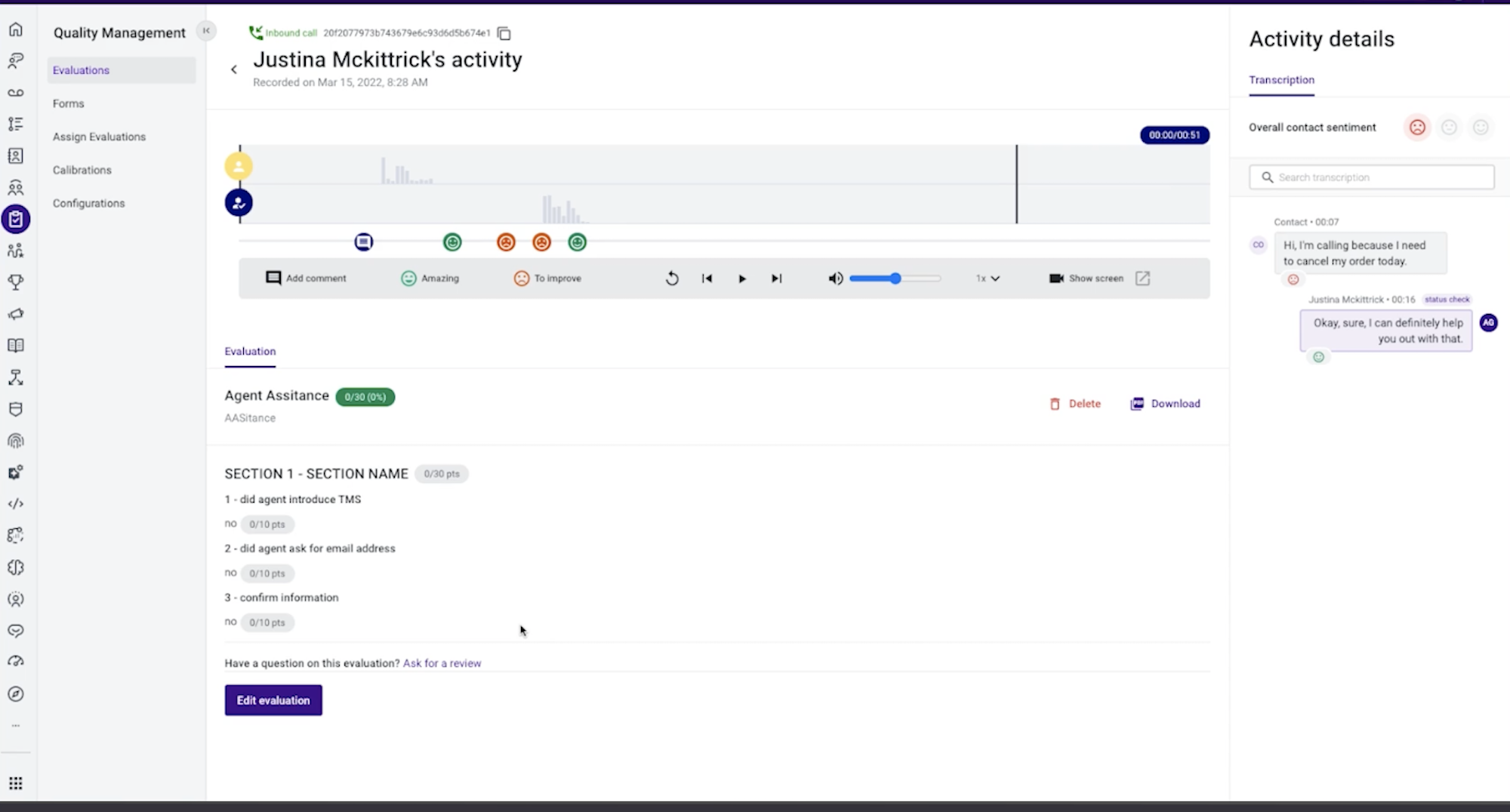
It helps supervisors identify the root causes of customer service problems, provides insight into the customer journey, and lets admins fully evaluate agent performance.
Key Interaction Analytics capabilities include:
- Keyword search: manually search conversation transcripts
- Keyword CX Sensors: set triggers and automated alerts when a keyword is mentioned in a conversation
- Utterance Audio Player: automatically detect key conversation moments without listening to entire audio recording
- Customer Intent and Sentiment Analytics
- Enable real-time alerts on integrated devices, monitor conversations across integrated apps
- Longest/average wait times
- Total agent contacts within a set time frame (answered calls vs missed calls, etc.)
- Real-time agent status updates
- Call monitoring and call coaching
- The current number of calls in progress, in the queue, on hold, etc.
Team wallboards broadcast metrics to team members, encouraging a sense of friendly competition and increased performance.
In addition to standard analytics, Talkdesk Feedback offers omnichannel customer surveys with real-time response streams.
Talkdesk Guardian and Security
Talkdesk offers a phenomenal approach to security – especially regarding privacy and security strategy transparency – that other providers should strive to emulate.
First, Talkdesk has a list of over 30 third-party security certifications. Standouts include SOC2 Type II, SOC 3, ISO 22301, SHAKEN/STIR verification, GDPR, and HIPAA (a complete list is available on the Talkdesk website.)
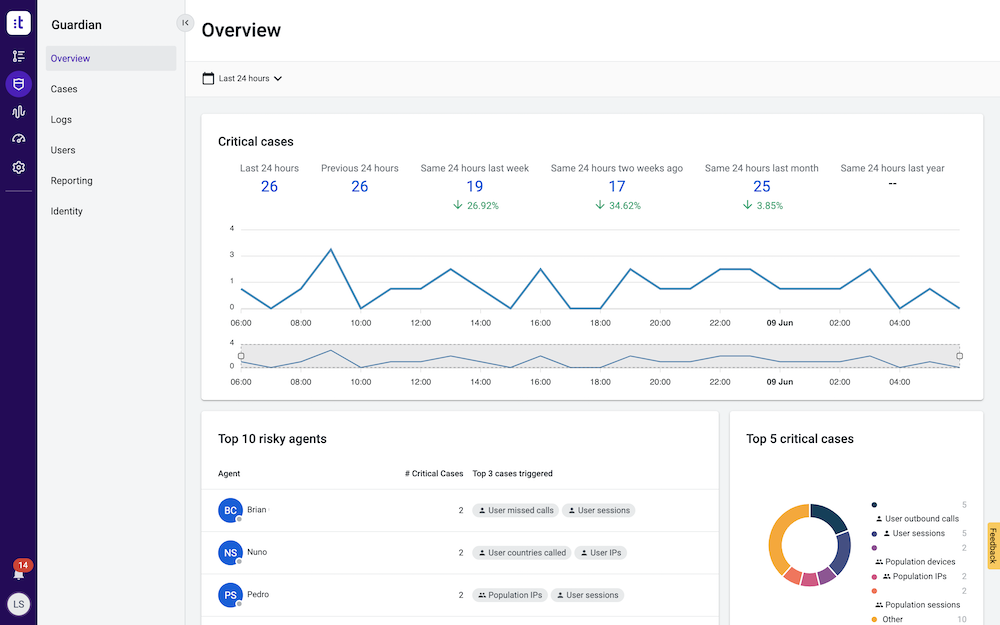
Talkdesk also offers two-factor authentication, end-to-encryption with TLS 1.2, and real-time service status updates.
Talkdesk takes its approach to security one step further with the Guardian feature. Guardian is a threat detection and compliance management tool and is specifically designed with remote teams in mind.
In addition to profiles of agent behavior, automated compliance reports, and live session logs to help identify unusual activity, Guardian even automatically reroutes calls in the event of a connectivity issue.
Guardian uses AI to automatically notify admins of unusual behavior or login/access attempts and provides a live birds’-eye view of contact center cases.
Talkdesk User Experience
Talkdesk has an overwhelmingly positive user experience, with customers praising its excellent support teams, feature suites, and industry-specific solutions.
However, due to the complexities of its features and advanced overall functionalities, some agents may find Talkdesk intimidating at first.
The section below outlines the top Talkdesk pros and cons.
Talkdesk Pros
- Features focus heavily on increased personalization, even when relying on business process automation
- Superior security strategy thanks to Talkdesk Guardian feature and over 30 competitive third-party security certifications
- Purpose-built Experience Clouds and other solutions designed for specific industries (Financial/Banking, Healthcare, Hospitality, Government, and Retail to name a few)
- 24/7 omnichannel customer support and resources available including webinars, Premium Support Plan, SLA-backed 15-minute response time, 100% uptime SLA, on-demand and live trainings, and more
- Automation-first approach helps call centers reduce overall resolution time, connect with more prospects, optimizes current agent schedules, and offers customers a higher level of self-service
Talkdesk Cons
- Some key features, like PCI payments and text-to-speech, are available only with paid add-ons
- Lack of transparency regarding third-party integrations. Integrating popular tools like Zoom, Salesforce, and MicrosoftTeams require paid add-ons, while the newer AppConnect feature is confusing and unnecessary for many users
- More affordable plans include only “Starter” (limited) versions of key features like omnichannel analytics and Agent Assist, meaning users need to upgrade their plan to a more expensive tier to access full features
- Video calling is only available via third-party integrations, APIs, or within pre-built Experience Clouds
- Talkdesk has a high learning curve, especially when it comes to its user interface (Talkdesk Workspace)
Talkdesk Alternatives
Talkdesk is a powerful solution, but it’s far from your contact center’s only option when it comes to software providers.
Here’s an overview of the top 3 Talkdesk alternatives to consider.
Five9
Five9 is a cloud call center software for inbound, outbound, and blended teams.
As the name suggests, Five9 has a 99.999% uptime guarantee, which is slightly lower than what’s available for Enterprise Plan subscribers.
However, Five9 offers a much cleaner user interface than Talkdesk, along with more advanced outbound calling features like four automated Dialing Modes, disposition timers, and outgoing call prioritization.
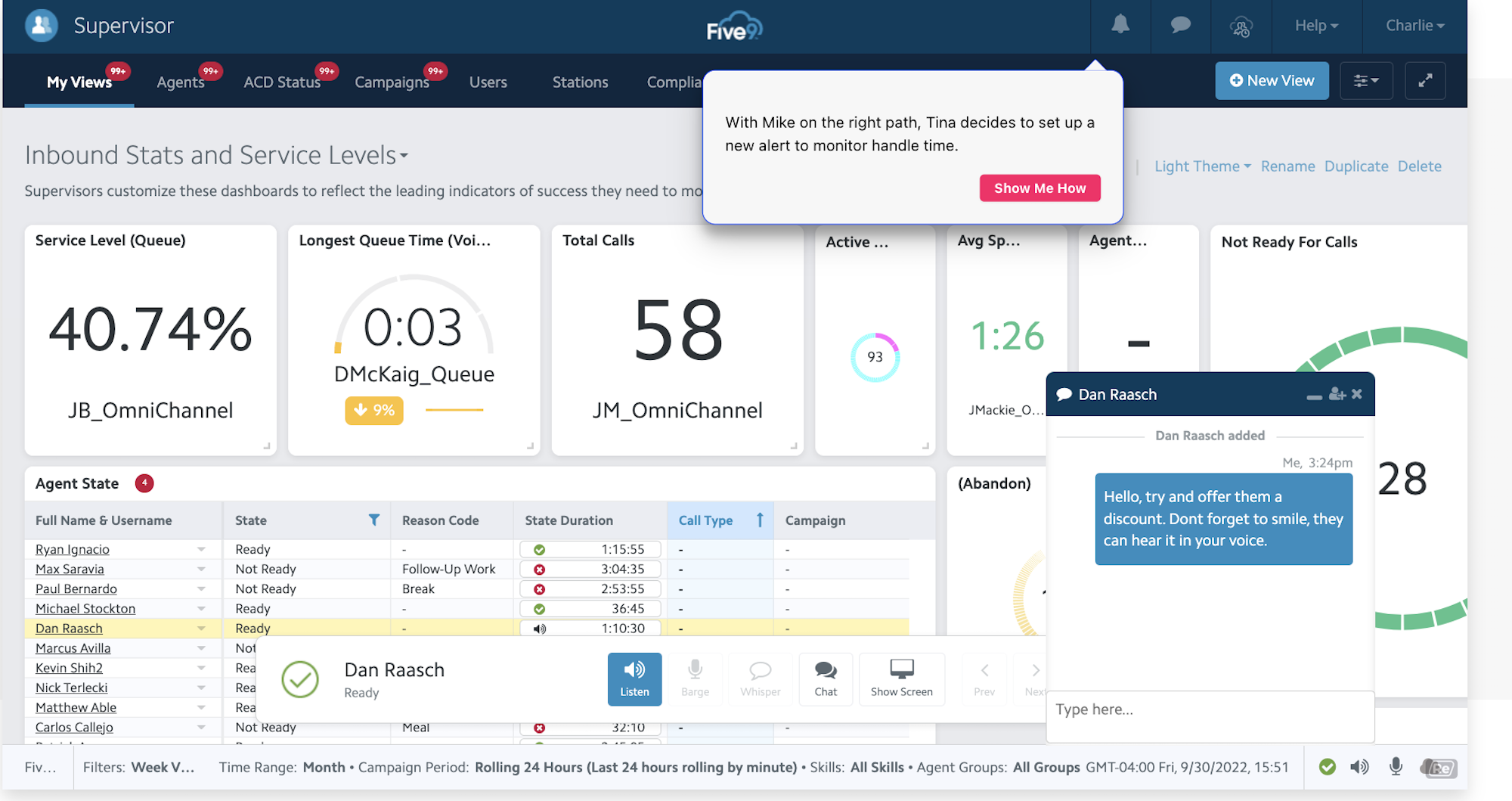
Five9 pricing offers 5 month-to-month or annual plans from $175-$325/month. With Five9, there are no long-term contracts, and pricing is based on the number of seats in your business.
Learn more in our complete Five9 Review.
8x8
8x8 is a UCaaS platform ideal for cloud contact centers that need a high level of software customization and overall scalability.
This flexibility also means 8x8 offers more value-focused solutions than other providers, with 5 X Series plans with quote-based pricing.
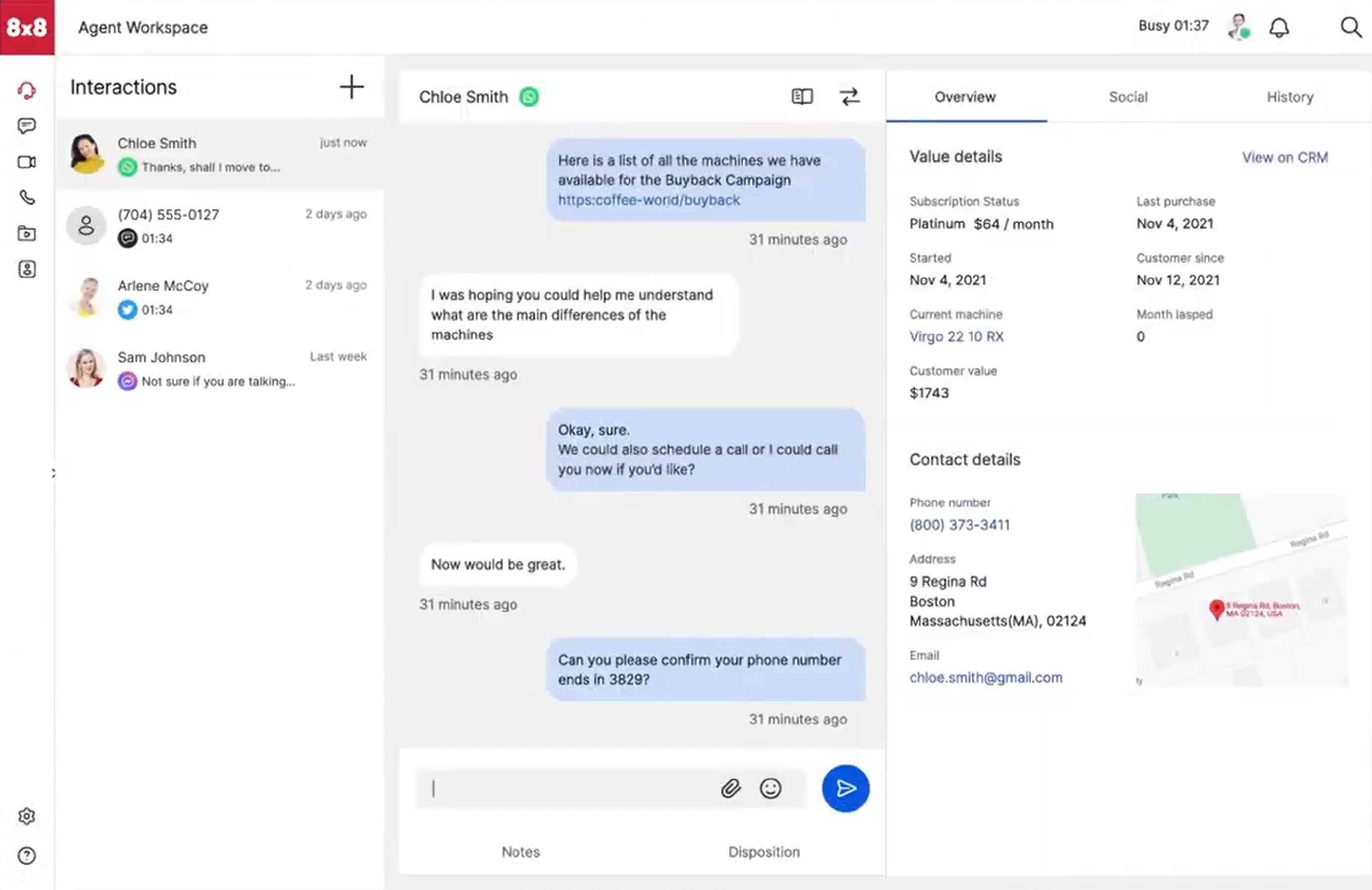
8x8 offers native CRM capabilities and supports numerous third-party CRM solutions like Zoho, Microsoft Dynamics, and Zendesk. 8x8 also has a high quality of service (QoS thanks to its geo-routing system that finds the optimal path for each call.
Other standout 8x8 features include a high video meeting participant cap of 500, team chat messaging, and real-time, multi-screen monitoring.
Our 8x8 UCaaS Review provides additional information on pricing plans and features.
NICE CXone
NICE CXone is a cloud-based contact center software that, like Talkdesk, unifies omnichannel communication, analytics, and Workforce Management in one interface.
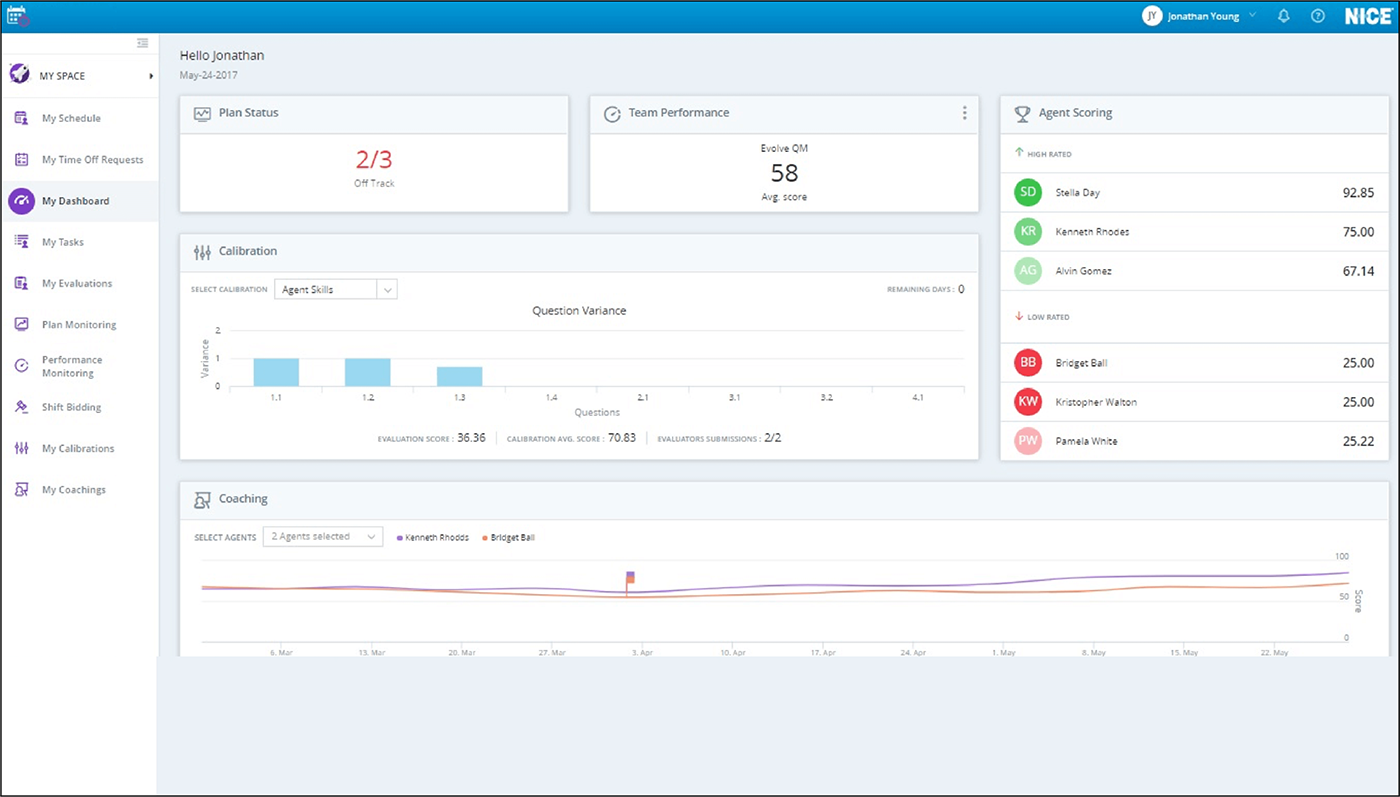
NICE CXOne pricing offers 6 plans from $71-$209/user/month, making it comparable to Talkdesk and the other alternatives here. The provider also offers pay-as-you-go options in addition to bundled suites, something that undoubtedly benefits smaller or newer contact centers.
NICE CXone is also celebrated for its high number of interaction channels, especially for teams that frequently connect to customers on social media. In addition to Twitter and Facebook Messaging, CXone users can also reach out via Instagram Messenger and WhatsApp.
It even offers more than 250 KPIs to monitor every aspect of agent performance and productivity.
Who Should Use Talkdesk?
Talkdesk empowers contact centers with robust feature suites and integrations designed to leverage the power of Automation and AI.
Omnichannel communication and support, advanced historical and real-time analytics, and scalable add-ons make Talkdesk one of the more versatile cloud solutions on the market.
Talkdesk is best for contact centers needing flexible, automation-first software that helps them to better manage high call volumes and optimize agent activity.
Medium-sized remote or blended call centers with geographically diverse agents will especially appreciate Talkdesk team collaboration and security features. Small contact/call centers with under 20 agents will likely not need the advanced feature suites Talkdesk provides, and agents may be overwhelmed by the high level of functionality.
While Talkdesk is a competitive and feature-rich option for many contact centers, our call center software comparison offers additional details about top Talkdesk alternatives.
FAQs
We answer common Talkdesk FAQs below.



