Bottom line: Google Voice for Business is a cost-effective virtual phone system with routing tools and unlimited domestic calling. It’s a great choice for businesses of any size that want simple cloud-based telephony within the US, Canada, and most of Europe.
To learn more, keep reading.
- What is Google Voice?
- How It Works
- Pricing and Plans
- Key Features
- Pros and Cons
- How to Set Up
- Alternatives
- FAQs
What is Google Voice?
Google Voice is a cloud VoIP phone service offering virtual phone numbers, unlimited SMS texting, voicemail, and other business telephony features. Voice provides internet-based calling anywhere in the world, plus unlimited calls within the US, Canada, and domestically in most of Europe.
The app includes agent and supervisor dashboards accessible via desktop, mobile, VoIP phones, and web browsers (Chrome, Firefox, Microsoft Edge, Safari). Administrators can port pre-existing business phone numbers or purchase DID numbers from Google, choosing the area code and city. Easily add and remove new users and phone numbers within the admin portal.
The interface unifies business telephony features: call forwarding, auto attendants, ring groups, and voicemail. While priced separately from Google Workspace, Voice integrates seamlessly with Google business applications like Google Meet, Google Calendar, and Gmail.
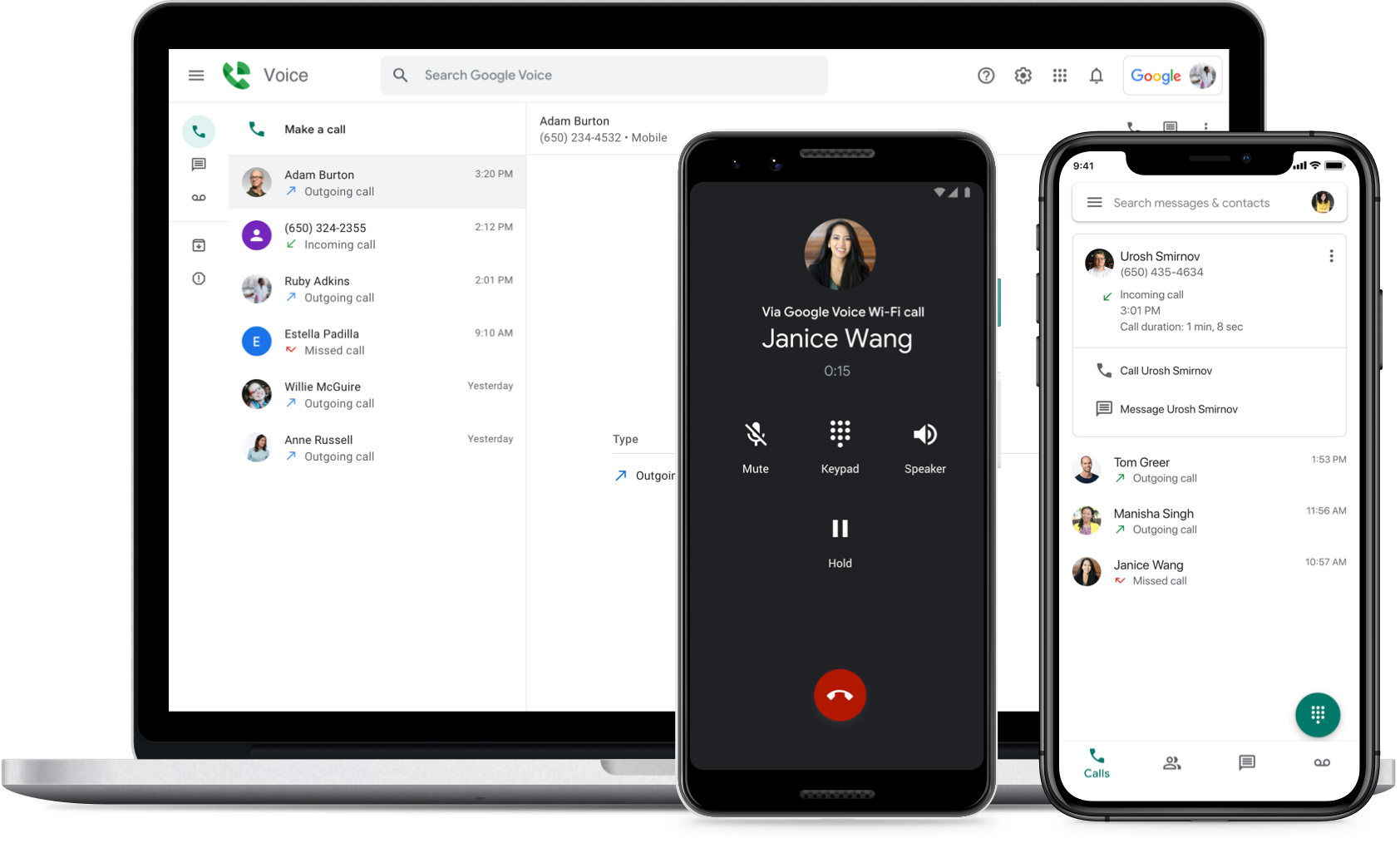
How Does Google Voice for Business Work?
Google Voice for Business provides telephony over the Internet, rather than using a landline. Through the Google Voice app on desktop, mobile, and browser, users and administrators can access their phone system dashboards. Here, users can customize and access dozens of business phone features: unlimited domestic calling, SMS texting, voicemail, ring groups, and auto attendants to organize inbound calls.
From the administrator dashboard, account managers can purchase phone numbers from a city or area code of their choice. Easily add and remove users from the account, assigning numbers as needed. Accessing Google Voice requires just an internet-connected device, so teams can scale and add new users based anywhere in the world. Create ring groups that bundle users together to receive inbound calls, and build a self-service auto attendant menu to route inbound callers.
From the app, users can receive and make inbound calls from desktop, mobile, or browser. All you need is an internet connection. The user dashboard integrates right within the Google Interface, providing access to voicemail, call logs, and texting. Easily return calls with one click. Store and manage contacts right within the app, use the calendar to book appointments or video calls. While on call, users can forward calls, mute, hold, and more.
Google Voice for Business Pricing & Plans
Google Voice offers three business phone system subscriptions, at $10, $20, and $30 monthly per user.
Starter ($10 monthly per user) includes:
- 10-user maximum
- Desktop, web browser, and mobile apps
- User and admin dashboards
- Domestic phone numbers
- Unlimited domestic calling
- Unlimited SMS texting in the US
- Integrations with Google Meet and Google Calendar
- Voicemail and transcription
- Call Forwarding
Standard ($20 monthly per user) adds:
- Unlimited users
- Multi-level auto attendant
- Ring groups
- Desk phone support
- Ad hoc call recording
Premier ($30 monthly per user) adds:
- Unlimited international locations and users
- Automatic call recording
Google Voice for Business Key Features
Here’s an outline of Google Voice for Business’ key features:
- Desktop, mobile, and web apps
- Voice calling
- SMS texting
- Ring groups
- Auto attendant
- Local phone numbers
- Google Meet and Google Calendar integrations
- Voicemail transcription
Desktop, Mobile, and Web Browser Applications
Each Google Voice user can download desktop and mobile apps to access all phone system features on any device or supported web browser–Chrome, Mozilla Firefox, Microsoft Edge, Safari. Each app offers full Google Voice functionality, with separate agent and admin dashboards.
Agent dashboard: Desktop and web apps display a left-hand menu with tabs for voicemail, call logs, contact directory, SMS texting, and settings. Use the built-in dialpad or click-to-call functionality. Send texts directly from within the app. Adjust availability and working hours in the Settings tab.
Admin dashboard: Administrators can assign phone numbers, create ring groups, add and remove users, and view team-member availability status. Monitor team locations, connected phones, billing, and call logs for the account.
Voice Calling
Google Voice makes it easy for business users to call customers or other team members with a Google Voice phone number.
In the user dashboard, the dial-pad, contact list, and voicemail are intuitively organized. Users can call contacts with one click or manually dial numbers in the softphone app.
Users can screen incoming calls by viewing their Caller ID, and can even set their caller ID to speak out loud over a headset or speakerphone
During a VoIP call, a right-hand-side window displays the essential phone call functions at one-click disposal:
- Mute
- Hold
- Transfer
- Keypad
- Forward
SMS Texting
Google Voice supports unlimited texting for US and Canada numbers. Send and receive texts directly from the dashboard on the mobile, web, or desktop app. The interface’s left-hand menu has a Text tab that organizes all of a user’s conversations. Users receive notification pings for all inbound texts and can search the text history by keyword or contact.
Unfortunately, Google Voice does not support texting for business numbers outside North America.
Ring Groups
Ring groups allow administrators to link multiple users or phone numbers, so they can share call responsibility. When one of the associated phone numbers receives a call, any member of the ring group can answer it. Administrators can customize the ring order–simultaneous ring, a fixed order, or round robin to evenly distribute agent activity. One members are added to the ring group, they automatically receive notifications and voicemails in the app and via email.
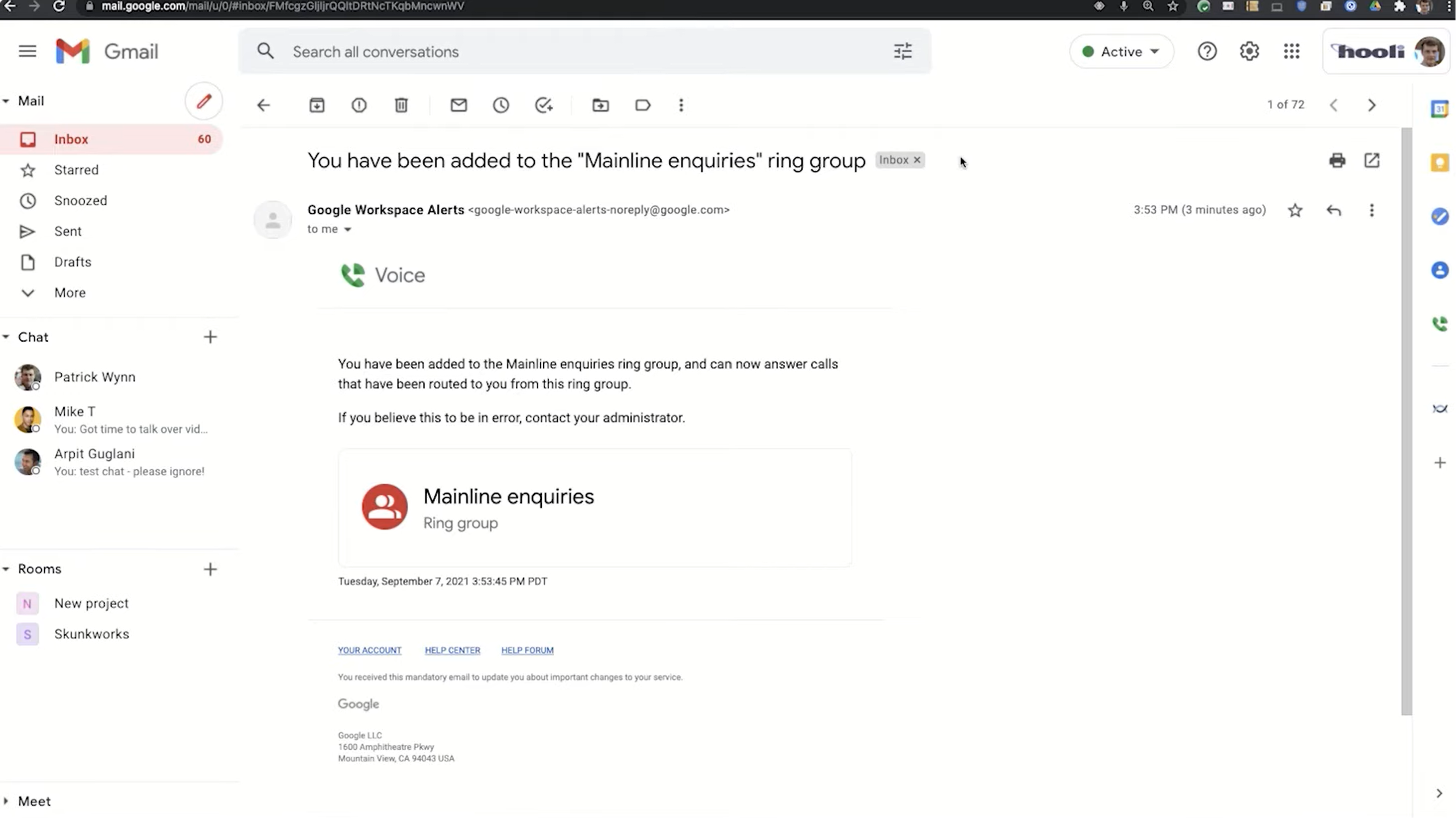
Auto Attendant
An auto attendant is an automated phone menu that helps customers reach a certain user, queue, or announcement. Automated attendants play a prerecorded audio message for inbound callers, giving them menu options for different users and departments within your company. Customers use this self-service tool to hear announcements and choose which department to reach.
Use Google Voice to create as many auto-attendant menus as you want, assigning them to your account’s Voice numbers. Customize your welcome greeting, menu prompts, and call handling. Create various submenus, transfer the caller to particular users and numbers, or send the caller to a voicemail box.
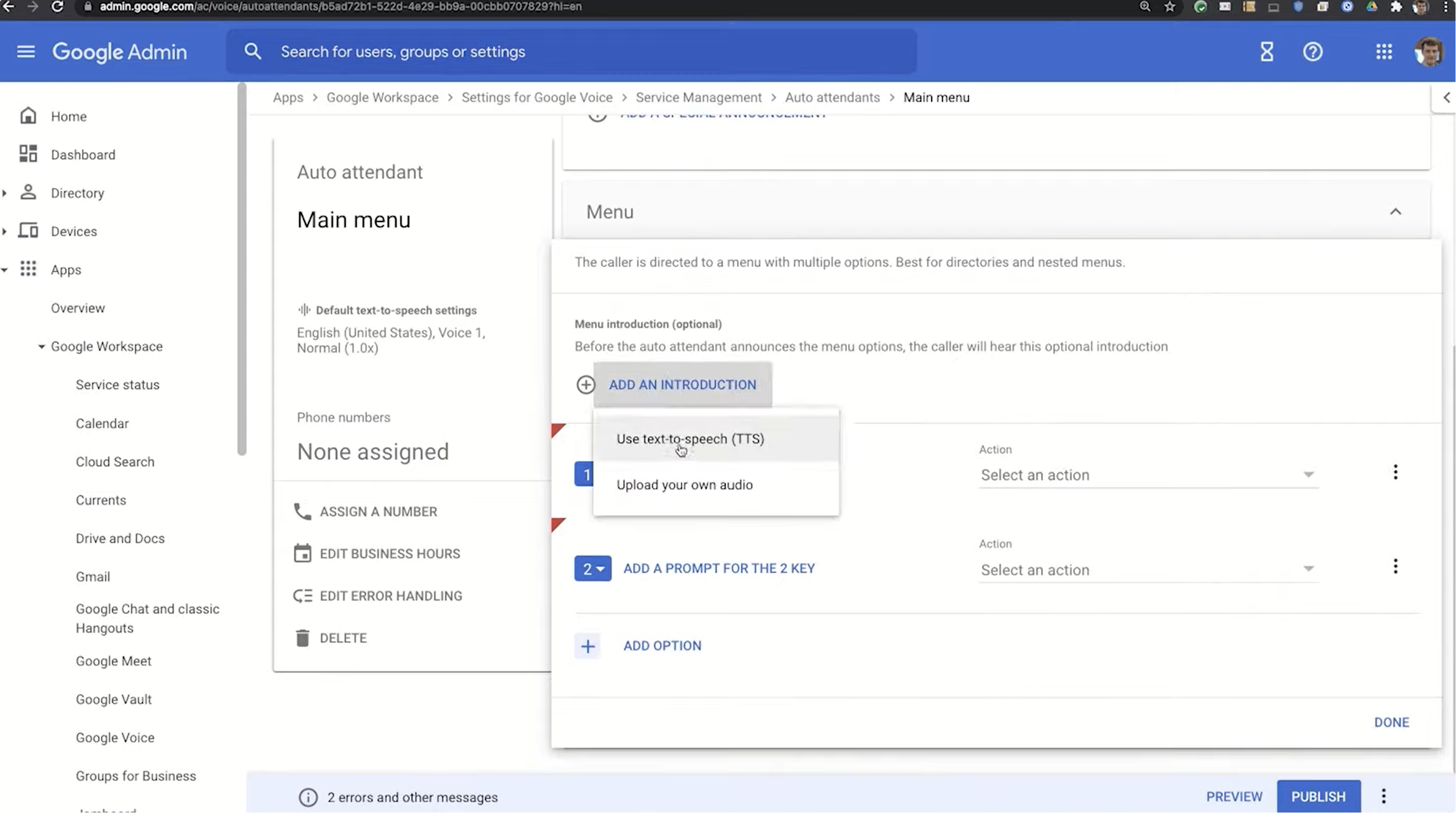
Local Phone Numbers
Each Business account sign-up includes a local phone number from an area code or city of your choice. Search Google’s available numbers in your domestic area–United States, Canada, and most of Europe–and select one. Once you select a number,
Each Google Voice user can only have one phone number at a time.
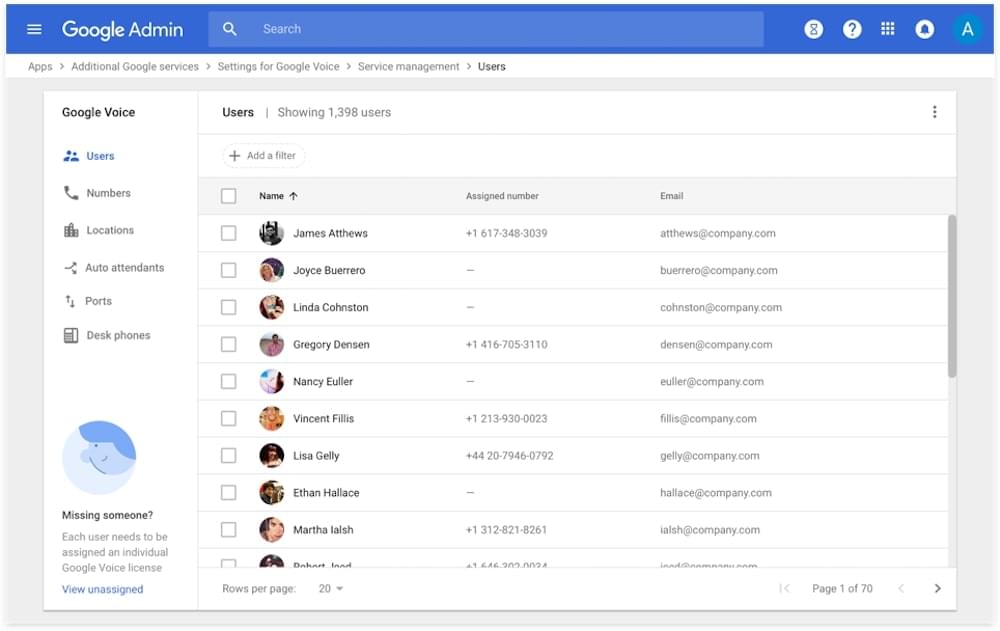
Google Meet and Google Calendar Integrations
The Google Voice app is automatically integrated within the Google Workspace layout, but its functionality syncs especially well with Google Meet and Google Calendar.
Google Meet Integration: Teammates can invite participants to Google meetings by calling the teammate’s Google Voice number. The participant receives the call and is prompted to join the meeting by video or audio.
Google Calendar Integration: Link calendar business hours and scheduled meetings with Voice, to automatically send calls to voicemail when you’re busy.
Voicemail Transcription
Google Voice automatically transcribes each voicemail and can forward voicemail notifications to email for up to 10 users for each phone number.
Pros & Cons of Using Google Voice for Business
Here’s a quick breakdown of the pros and cons of using Google Voice as your business phone system.
Google Voice Pros
- Easy-to-use: Intuitive agent dashboard on desktop and mobile, especially for users familiar with Google Workspace tools
- Routing features: The auto attendant and ring groups are easy to set up and customize, with unlimited access
- Global support: Google Voice offers domestic virtual numbers and phone service in the US, Canada, and most of Europe. European users can make unlimited domestic calls in their country. By comparison, most alternatives only support unlimited calls in the US.
- Scalable: Admins can quickly and simply add new numbers across cities and area codes throughout the country. Build a remote, in-person, or hybrid team. Easily purchase and assign numbers
- Price: For a virtual phone system with routing tools and unlimited calling, very few competitors match the $10 monthly cost that Voice offers with their Starter plan
Google Voice Cons
- Limited phone system features: Google Voice lacks some of the routing tools and analytics that competitors offer. For example, many competitors offer call queues, drag-and-drop IVR menus, and real-time analytics.
- Lacks collaboration tools: Many virtual phone-system alternatives offer team chat and video conferencing, with collaboration tools like whiteboards and file sharing. Google Voice does not offer this functionality.
- Limited integrations: Google Voice is designed to integrate primarily with Google Workspace tools and offers few additional third-party integrations. Some alternatives offer hundreds of integrated apps, like Salesforce and HubSpot.
How to Set Up Google Voice for Business
Here’s a quick breakdown of how to set up Google Voice for Business:
- Choose your pricing plan: Before customizing Google Voice settings, users must first choose a Google Voice plan and download the Google Voice app from the Google Apps page.
- Set up your company’s Google Voice locations: Add a primary address, which Google will use for licensing and billing. You must list every country where your business operates and wants local phone numbers.
- Assign licenses: Business users must be licensed before using a Google Voice phone number. The account administrator can add new users by email, listing their name and location. Users receive an email to join, and once they receive a phone number, they can begin making calls.
- Set up and assign new phone numbers: Depending on the domestic countries you listed upon signup, Google allows you to choose from a pool of available numbers. Search by area code and city within your country. Then, assign phone numbers to users you’ve added to the account.
- Port existing phone numbers: If your business already has existing phone numbers with another service provider, such as a VoIP provider, mobile provider, or landline provider, you can use number porting to continue to use those numbers on Google Voice.
- Set up voice desk phones for users: Desk phones are physical VoIP phones for agents to make calls. Skip this step if you opt to use softphone functionality from mobile devices, desktop, or browser
- Customize routing option: Create ring groups and auto attendants to handle inbound calls
Alternatives to Google Voice for Business
In the table below, we’ve organized key information about alternative options to Google Voice for business.
| Provider | Pricing | Key Features | Best For |
| Nextiva | Three plans from $18.95 to $32.95 monthly per user |
|
Teams seeking collaboration channels like chat and video |
| Dialpad | Three plans from $15 to over $25 monthly per user |
|
Companies seeking real-time analytics and AI agent support |
| RingCentral | Three plans from $20 to $35 monthly per user |
|
Companies that prioritize internal communication |
| GoTo Connect | Two plans with custom pricing |
|
International calling |
| Zoom | Three plans at $10, $15, or $20 monthly per user |
|
Domestic calling outside the US |
| Grasshopper | Four plans from $14 to $80 monthly per user |
|
Companies seeking just calling and SMS |
| 8x8 | Two plans with custom pricing |
|
Advanced analytics and reports |
Compared to other business VoIP providers, Google Voice for Business offers one of the most easy-to-use and cost-effective options. Integrated within the Google Workspace interface, Voice is a good fit for teams that want a VoIP system without bells and whistles. New users will find it relatively easy to get the hang of Google Voice.



