Nextiva is a cloud communications provider offering a wide range of products, including a business VoIP service with compatible hardware, a UCaaS platform with a suite of productivity tools, a social media/reputation management solution, and an omnichannel contact center software.
Additional Nextiva products and add-ons include metered/unmetered SIP Trunking, Nextiva Analytics, an Intelligent Virtual Agent (IVA), and Amazing Service® teams for professional setup, implementation, and ongoing support.
This guide to Nextiva Pricing and Plans outlines the costs of popular Nextiva products, highlights their key features and capabilities, and explores the user experience.
- Business Communication Pricing
- Contact Center Pricing
- Social Media and Reputation Management Pricing
- vFAX Pricing
- VoIP Hardware Pricing
Nextiva Business Communication
Best For: Small-to-medium-sized remote/blended team needing a reliable, intuitive VoIP business phone system that lowers communication costs, facilitates real-time collaboration, and integrates with third-party CRM tools
Nextiva Business Communication is a call center and UCaaS platform combining VoIP voice calling, SMS texting, video meetings, and basic collaboration tools like team chat messaging into the NextivaONE platform for desktops/mobile devices.
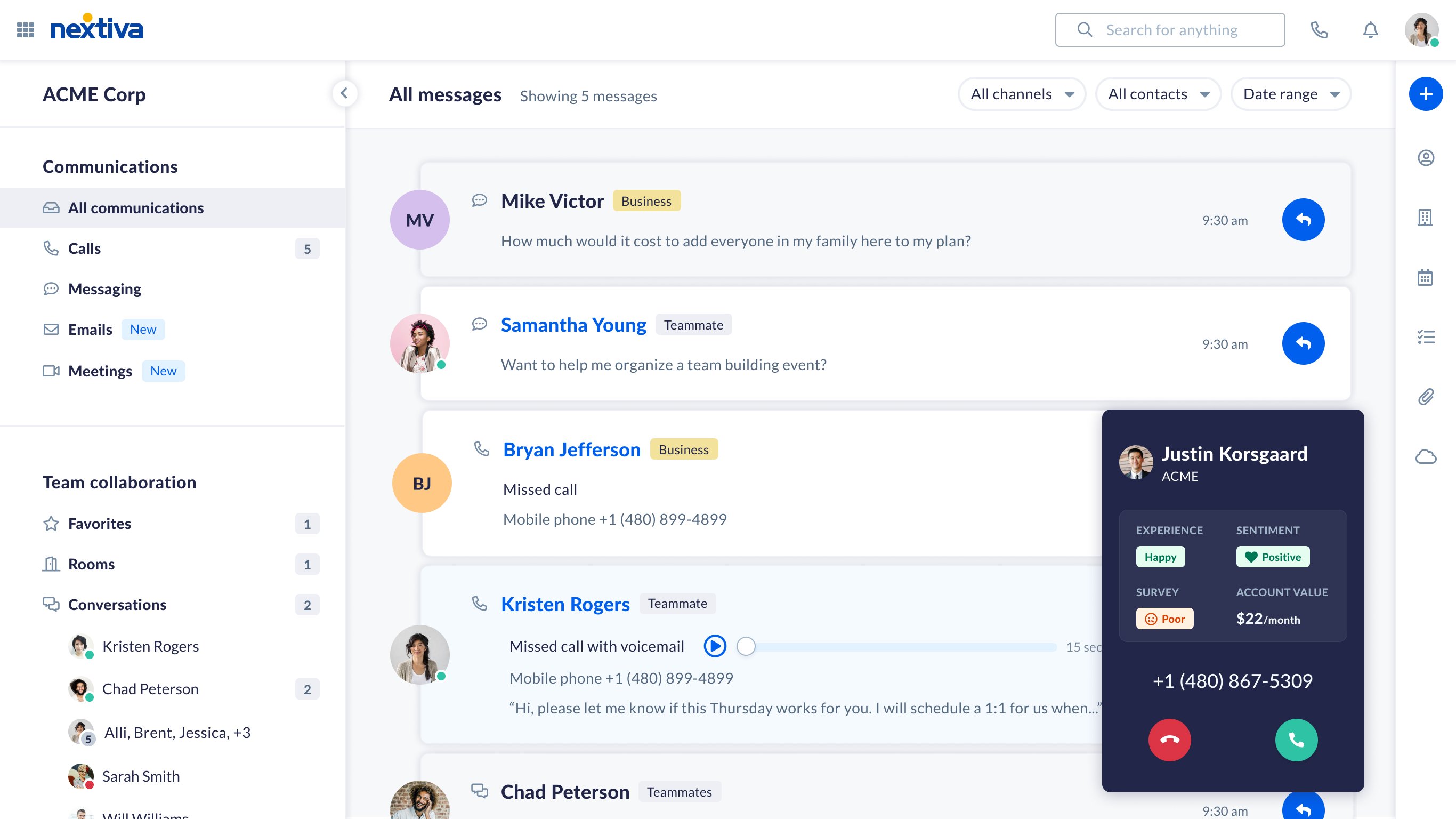
It also offers third-party integrations with popular Customer Relationship Management (CRM) software like Salesforce and provides standard business process automation via auto attendants, IVR, and CTI screen pops.
Nextiva Business Communication Pricing
Nextiva Business Communication has three paid plans with annual and monthly pricing (27% discount with annual billing). Pricing varies by user number (1-100+ users), but most choose the 20-99 user pricing shown here:
Nextiva Essentials Plan ($18.95+/user/month)
Best For: Small, in-office businesses needing a basic VoIP phone system, a toll-free number, and a standard auto-attendant to direct inbound callers to the best available live agent
Included features:
- Voice Calling Features: Unlimited US/Canada HD calling, free local and toll-free phone number, 1500 toll-free minutes/month, voicemail-to-email, basic auto attendant, call/contact notes, 500 shared contacts, shared line appearance, call group, hold music (PBX SIP Trunking available)
- Video Calling: 45-minute scheduled/on-demand video meetings, screen sharing, video conference recording
- Virtual Faxing: Unlimited faxing with vFAX
- NextivaONE App Team Collaboration: Team chat with 3 collaboration Rooms, team presence/status, NextivaONE browser-based app, Mac and Windows desktop apps, iOS and Android mobile phone apps
- Third-Party Integrations: Outlook, Outlook Calendar, Google Contacts, Google Calendar
- Analytics: Call logs and call history
- Customer Support: 24/7 chat, phone, and email support with real-time status alerts and multi-site support
- Phone Hardware: BYOD, desk and conference rentals/purchases
Nextiva Professional Plan ($22.95+/user/month)
Best For: Small businesses (under 50 employees) needing business text messaging functionality and a business phone system that integrates with third-party CRM software
All Essentials Plan features plus:
- Voice Calling Features: 3,000 toll-free minutes/month, multii-level auto attendant, voicemail-to-SMS, unlimited conference calls for 40 participants
- Mobile SMS/MMS: 1,000 inbound/outbound texts per user, per month
- Third-Party Integrations: Salesforce, HubSpot, Zendesk, Microsoft Dynamics 365, Sugar CRM, Act! NetSuite, ConnectWise, Goldime, Lotus Notes, Workbooks
Nextiva Enterprise Plan ($32.95/user/month)
Best For: Growing SMBs that have frequent conference calls, need a business phone service that integrates with Microsoft Teams, and that may scale up to an omnichannel cloud contact center in the future, but need integrations with popular marketing apps
All Professional Plan features plus:
- Voice Calling Features: Call recording, unlimited participants for conference calling, 12,500 toll-free minutes/month, voicemail transcription, softphone
- Mobile SMS/MMS: 2,000 inbound/outbound texts per user (desktop or mobile app)
- Third-Party Integrations: Bullhorn, Oracle Sales Cloud, ServiceNow, Microsoft Teams, Salesforce Lightning UI
- Security: Single Sign-On (SSO)
Top Nextiva Business Communication Features
Voice Calling Features
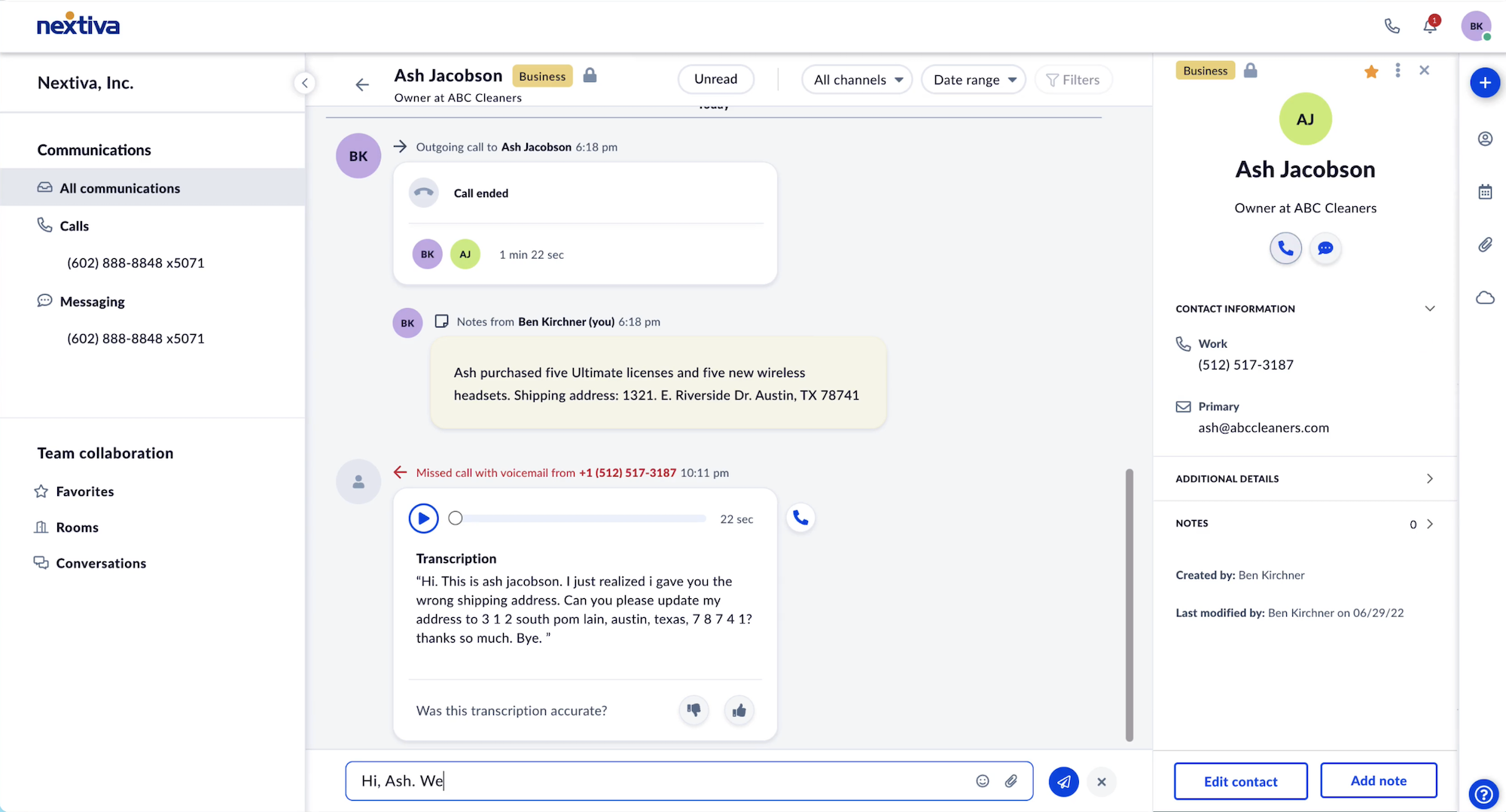
Top Nextiva Business Communication voice calling features include:
- Auto Attendant: IVR/auto attendant with call flow design, custom greetings, business hour rules, ring groups, call forwarding, call transfer, Dial by Name and extension, sequential and simultaneous ringing for up to 10 numbers, forward calls to voicemail
- Call History: View total call volume, inbound:outbound call ratio, missed call ratio, total call duration, date/time of call
- Audio Conferencing: One-click conference calls for up to 200 participants/unlimited call duration, HD audio, conference call passcodes, conference call recording
- Call Flip: Switch between desktop and mobile devices while on an active call
- Call Recording: Automatic/on-demand call recording, add recording announcement, pause/resume recording
- Basic CRM Call Pops: Show account value, customer notes from previous agents, customer contact information, etc.
Video Calling
Nextiva offers 45-minute HD video calling for up to 250 attendees and a maximum of 25 simultaneous screens–not truly unlimited video conferencing.

During video calls, users can access in-meeting public/private chat messaging, screen sharing with remote desktop control, video recording, and file sharing. Video conferences can be scheduled or instantaneous. Meeting locks, mute/unmute, and camera controls are included.
Users can also add meeting co-hosts, livestream meetings to social media, access a personal meeting link, and schedule/edit video conferences in integrated Outlook and Google Calendars.
Team Chat
Available in and outside of video calls, users can send 1:1 or group messages, add favorite contacts, and enable push notifications to mobile devices.
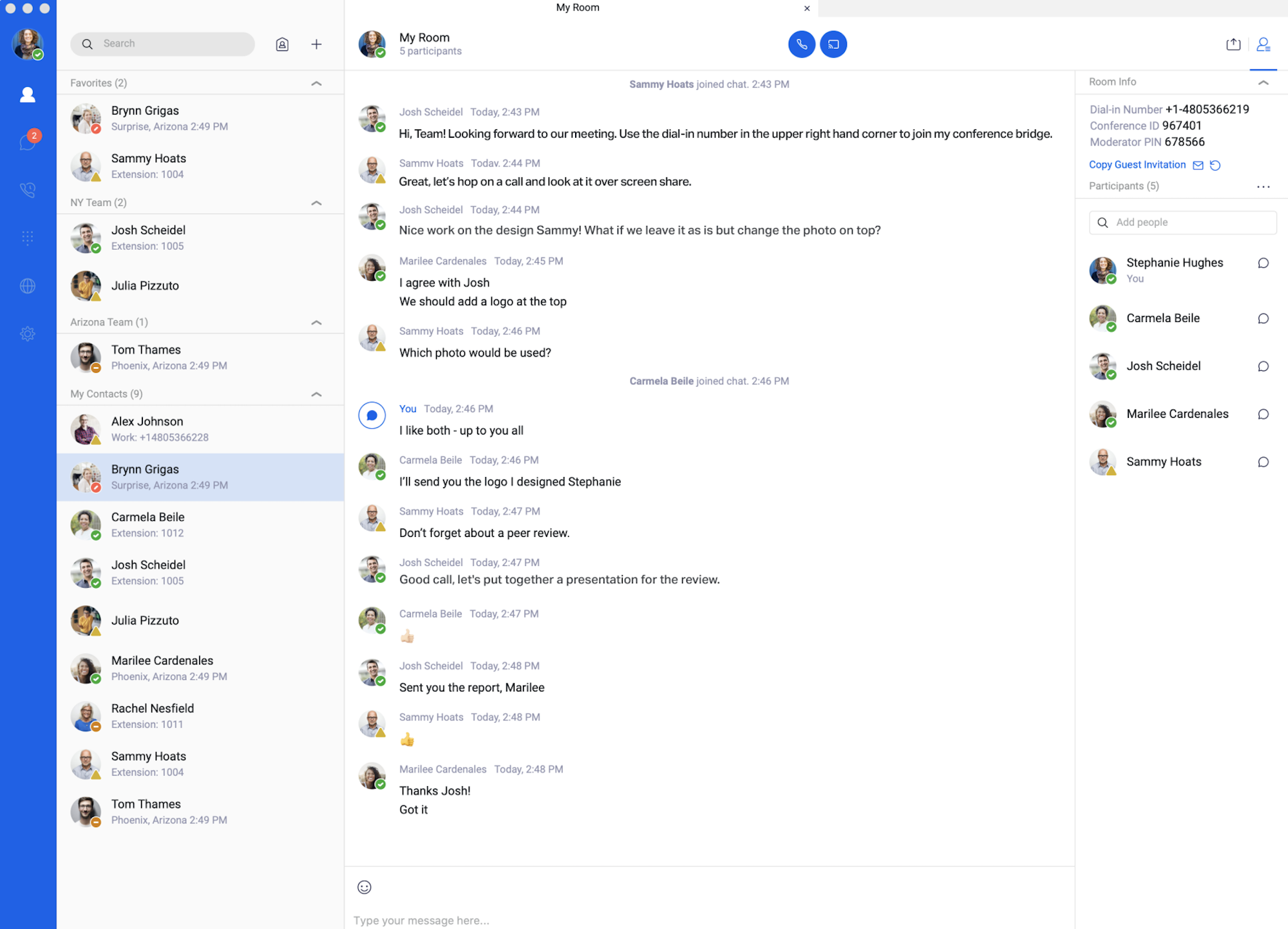
Additional team chat features include:
- Rooms: Similar to Slack channels, users can create public/private Rooms with specific team members, share and pin files, share links, tag or @mention users, access 1-click video calling, access basic task management features, and add a Room description
- Conversations: Temporary chat groups of up to 10 people
- File Sharing/Storage: Access shared files in the file storage repository, use file search bar, filter by file type, size, owner, source, and date
SMS Texting Features
Nextiva offers scalable SMS bundles that let users send/receive up to 2,000 monthly text messages.
Users can send two-way internal and external text messages directly within the NextivaONE interface on desktop and mobile devices. Users can share audio files, images, and other file types via text message, though each message has a 160-character limit.
Nextiva Business Communication User Experience
The pros and cons of Nextiva Business Communication software are:
- All plans include 24/7 customer support on phone, chat, and email channels–customer support team reps are quick to respond, knowledgeable, and provide personalized assistance
- Nextiva offers BYOD capabilities and lets customers rent/purchase compatible hardware from Nextiva itself, Yealink, Poly, and Cisco
- CRM Call Pops instantly display relevant customer information on agent screen, leading to shorter customer hold times, increased first call resolution rates, and a better overall customer experience
- All plans, including the Essentials bundle, offer limited features in comparison to other providers in the business communications platform space–making it difficult for smaller, newer businesses to justify the high price tag
- Complete lack of transparency regarding included features–intentionally vague, misleading language makes knowing what features are truly included almost impossible. For example, video calls can only last for 45 minutes (with a maximum of 25 simultaneous screens/active participants per video meeting) on all plans, “unlimited” conference calling is only truly unlimited on the Enterprise Plan, and voicemail transcription is limited to Enterprise users
- Limited team collaboration features compared to competitors, meaning using a third-party video conferencing and team chat app (Slack, Zoom, RingCentral, etc.) is practically a requirement
Nextiva Contact Center
Best For: Current Nextiva Business Communication users that want to scale up to an omnichannel contact center to automate routine business processes, eliminate communication silos between channels, and provide high-level customer self-service
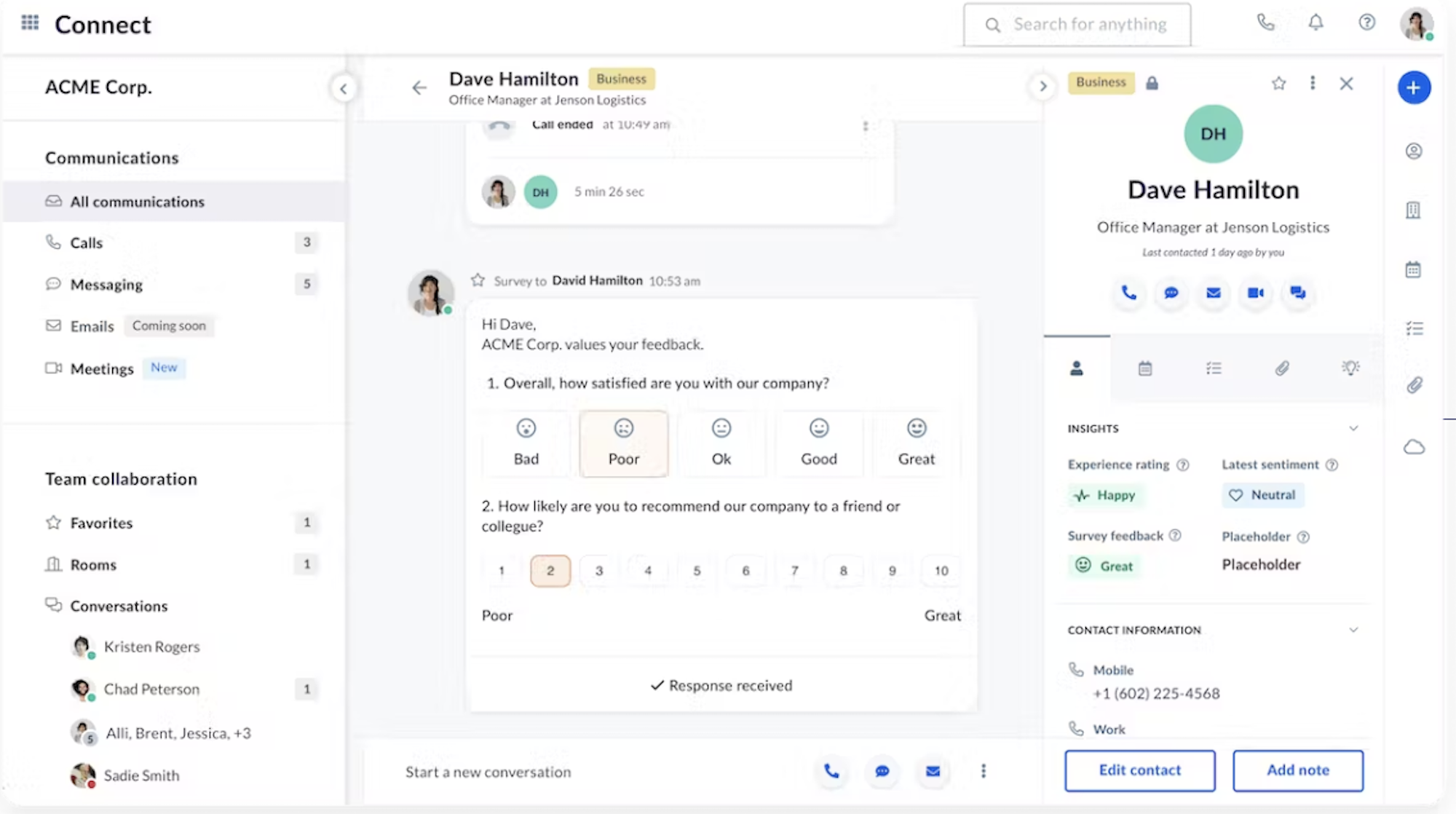
Nextiva Contact Center Pricing
Nextiva Contact Center offers 4 paid plans for voice-only and omnichannel CCaaS solutions, all of which are quote-based and vary according to the number of users and selected add-ons.
The differences between plans are outlined below:
Core Plan (Voice Contact Center)
Best For: Current Nextiva Business Communication users needing more advanced voice calling features to improve customer self-service and automate outbound sales calls
Included features:
- Blended inbound/outbound calling
- Inbound/outbound call recording (including customer IVR input)
- Agent Desktop Plus
- Geo-redundancy with multiple data centers
- 24/7 customer support
Premium Plan (Digital Engagement)
Best For: Remote teams ready to provide omnichannel customer service and support on voice and digital communication channels
All Core Plan features plus:
- Website chat, email, and two-way SMS texting with intelligent skills-based routing
- Essentials Quality Management with agent scorecards and screen recordings
Optimum Plan (Workforce Optimization)
Best For: Larger blended teams needing to optimize available agents instead of hiring additional reps
All Premium Plan features plus:
- Enterprise Quality Management with agent coaching, high-level performance evaluations, and security
- Enterprise Workforce Management with multi-channel staffing forecasting, adherence monitoring, etc.
- Automated proactive notifications/outreach to customers via SMS, email, phone, and social media channels
Ultimate Plan (Workflow Automation)
Best For: Enterprise-level teams with 500-1,000 employees across multiple locations needing advanced workflow automation tools to manage a high daily customer contact volume and custom performance analytics to boost agent productivity
All Optimum Plan features plus:
- Interaction analytics with sentiment analysis, agent activity monitoring, etc.
- Complete Workflow Automation Suite
- No-code workflow design tools
Nextiva Contact Center Add-ons
Nextiva’s CCaaS platform offers the below add-ons for all Contact Center plans (quote-based pricing only):
- Technical Account Manager (TAM): Dedicated account manager to assist with training, implementation/setup, reporting, etc.
- Intelligent Virtual Agent (IVA): Automated customer self-service with speech recognition, NLP, machine learning, intelligent call routing, and Conversational AI
- CRM Connectors: Pre-built CRM integrations with Oracle, ServiceNow, Salesforce, Microsoft, and Zendesk
- Performance Dashboards from Nextiva Analytics: Real-time wallboards, performance gamification, Voice Analytics custom dashboards, trend forecasting, etc.
Top Nextiva Contact Center Features
NextivaONE Interface
The Nextiva Contact Center platform is built around the NextivaONE interface, an omnichannel inbox with conversation threading to unite all customer interactions in a single inbox. Customers and agents can stop a conversation on one channel, switch to another, and pick up right where they left off.
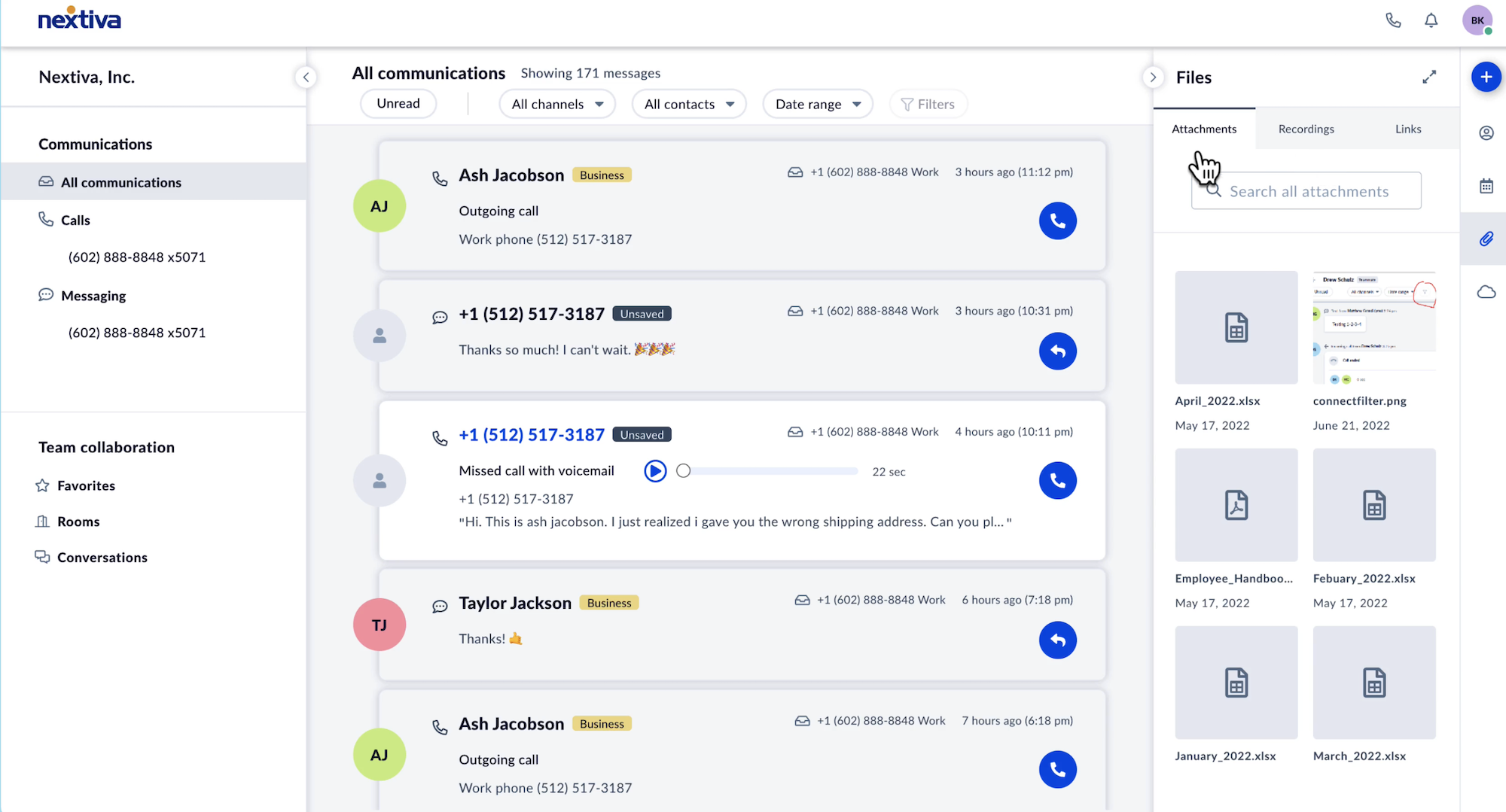
Within the NextivaOne interface, team members can:
- Access team chat messaging, video calling/team collaboration workspace, social media, SMS, website chat, third-party tools
- Filter/review customer interactions/CRM data/voicemail transcriptions
- Review Nextiva Analytics Portal
- Create/edit interaction paths, IVR/IVA flows, chatbots, automation, etc.
- Create/update topic tags for interactions
Customer Service and Sales AI
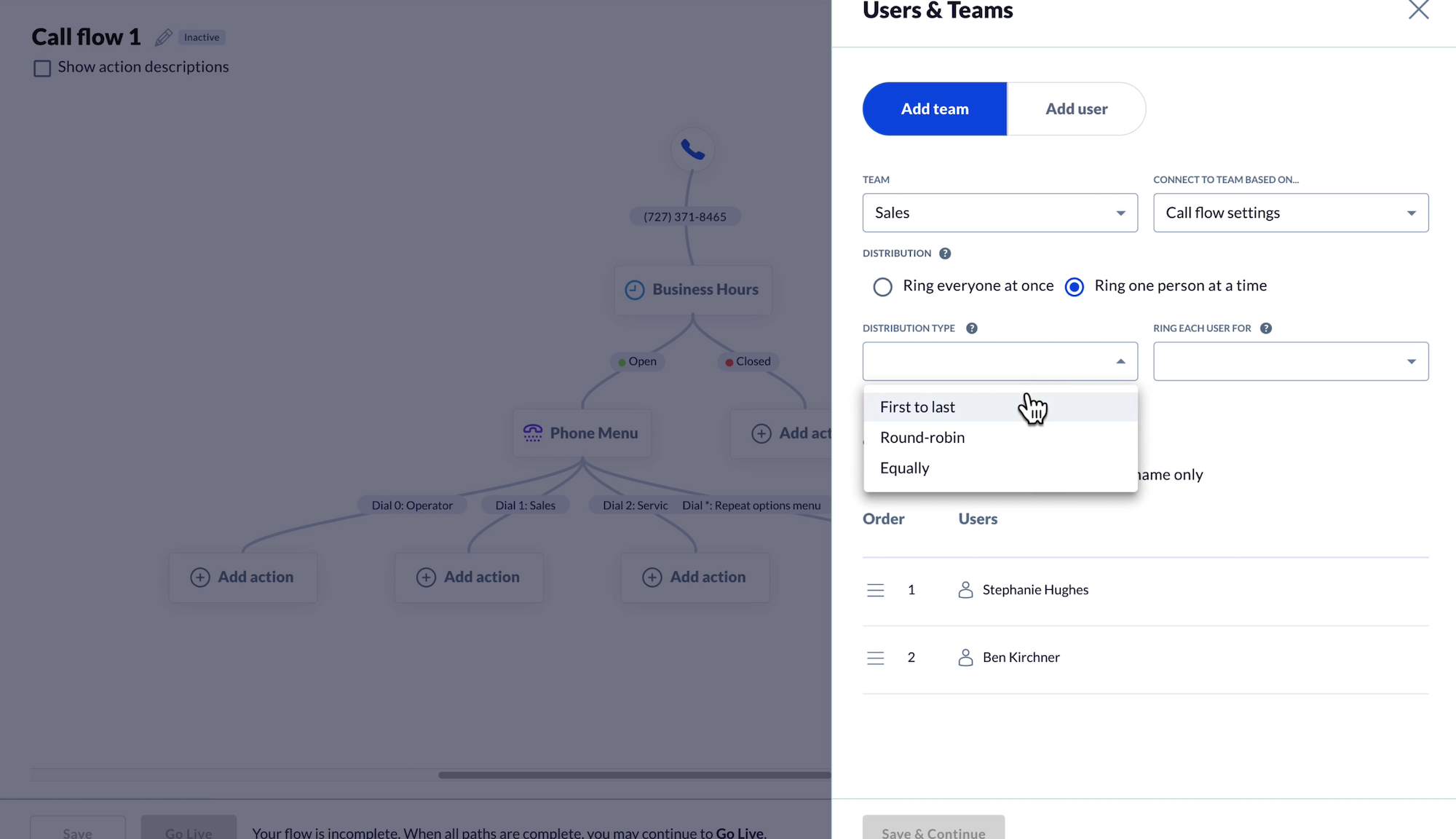
Nextiva Contact Center includes omnichannel automation features like:
- IVAs: Intelligent Virtual Agents (chatbots/voicebots)
- Omnichannel Intelligent Routing: Skills-based routing, priority-based routing, etc.
- Website Chat: Real-time website chat between customers and live agents, automated responses, automatically collects essential customer data
- Customer Service Tools: Real-time omnichannel CRM screen pops, ticket management, automated follow-up/outbound proactive messaging, automated customer surveys, account linking
- Sales Tools: Automated deal mapping/sales pipelines, real-time deal tracking, outbound auto dialers, agent coaching, customer journey tracking
- Real-time Agent Assist: AI-powered suggested next steps based on customer sentiment analysis, trigger words, machine learning, NLP, plus
- Nextiva Analytics: 360-degree customer insights, Customer Satisfaction Rating (CSAT), customer scoring, keyword analysis, real-time wallboards, performance gamification
Nextiva Contact Center User Experience
The pros and cons of Nextiva Contact Center software are:
- Scalable plans include voice-only and voice/digital contact centers, plus advanced workforce management and analytics tiers to meet the business needs of growing companies
- IVA feature provides 24/7/365 complete customer self-service on voice channels, while intelligent skills-based routing streamlines customer interactions across voice and digital channels
- NextivaONE interface provides a unified inbox to easily manage multiple communication channels, access call notes/CRM data/third-party integrations, and view real-time analytics on contact center activity and queues
- No free trial available, requires business owners to contact Nextiva directly (and answer numerous questions) to set up a demo/walk-through
- Lack of transparent pricing information, limited details about included features and capabilities per plan–an issue that was not remedied during our phone calls and chats with customer support, even when we asked very basic questions most providers already include on their websites and pricing tables)
- Nextiva Contact Center is actually powered by the Five9 CCaaS platform, a fact which is either not mentioned or buried on the Nexiva website
- Conflicting, missing, and/or outdated information in the Nextiva online knowledge base makes it difficult to fully understand which products are included and which can only be accessed as paid add-ons
Nextiva Social Media and Reputation Management
Note: Nextiva’s new social media and reputation management product is currently only available as a standalone tool. However, our conversation with a Nextiva customer service rep revealed that Nextiva plans on integrating both capabilities into the NextivaONE app soon.
Nexitva also offers a social media and reputation management solution (both capabilities are sold as one standalone product).
Social Media Features
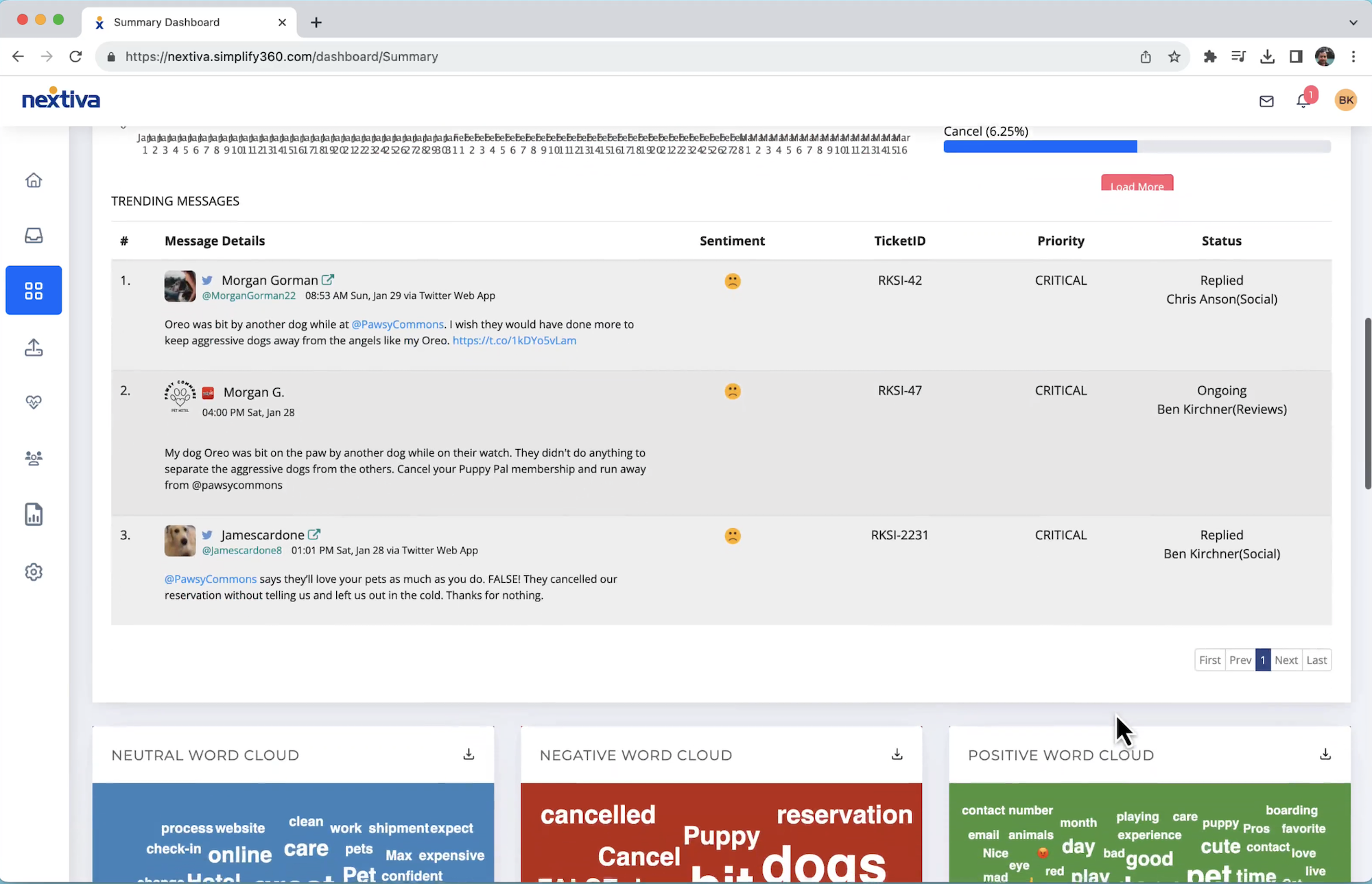
- UniBox: Omnichannel Inbox for social media platforms (Twitter/X, Facebook, etc.), filter by social channel, assign tickets, respond in real-time, view case status
- Workbaskets: Create/edit team-based interaction routing (business hours, keywords, schedule, etc.)
- Automation: Automated ticket tracking, auto-responses, auto-tag, canned response, etc
- Analytics: Post/channel analytics, engagement tracking across social media platforms, CSAT and Net Promoter Score (NPS) surveys
- Posts/Messaging: Scheduled posts/post publishing, bulk/direct messaging
Reputation Management Features
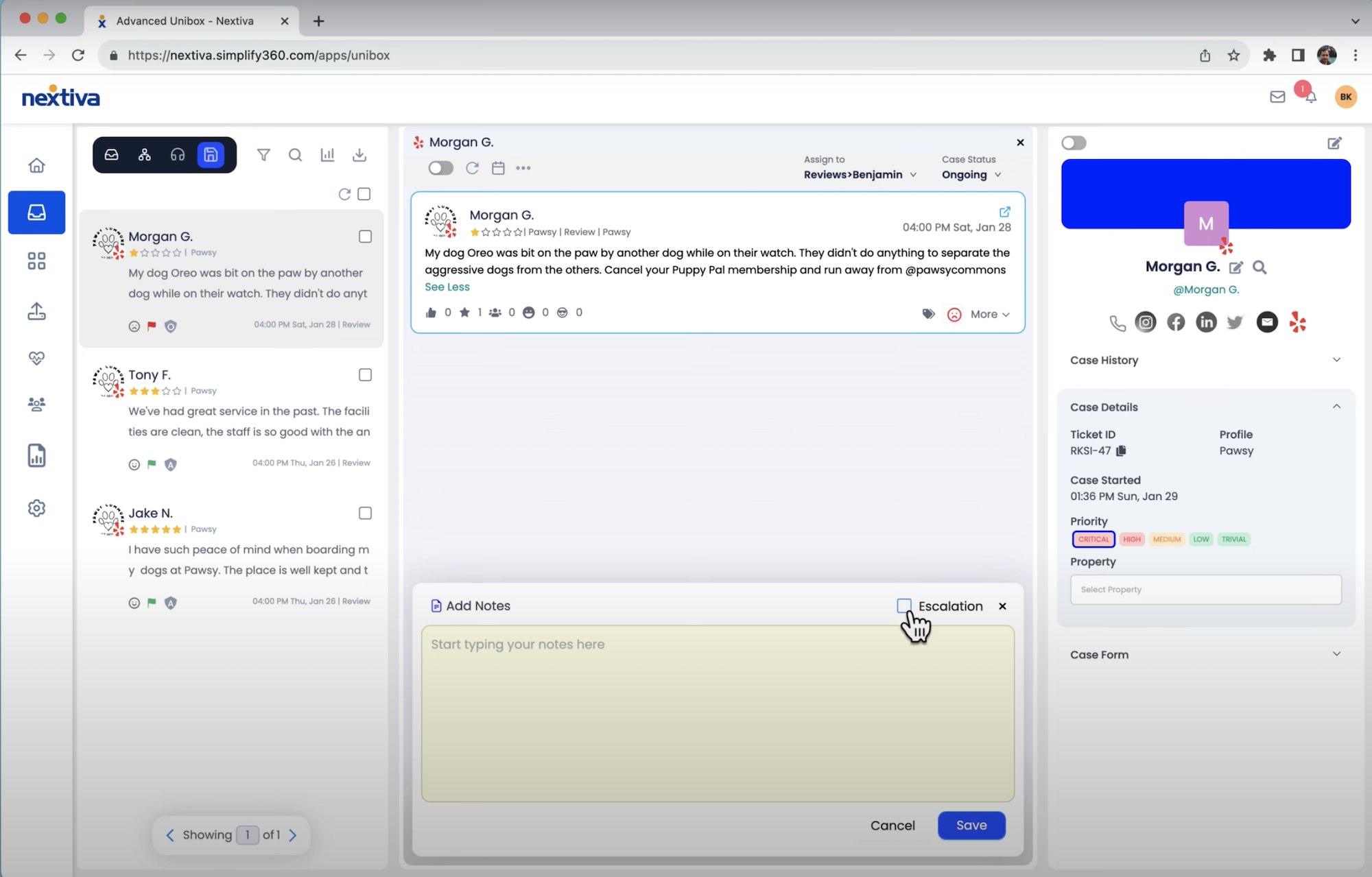
- Review Monitoring: Across 50+sites with real-time alerts
- Reviews Dashboard: Combines all reviews in one interface
- Ticketing: helpdesk features, assign reviews to agent
Nextiva Social Media and Reputation Management Pricing
Nextiva Social Media and Reputation Management offers three paid plans, currently payable only on a monthly basis.
Standard Plan ($149/month, $99/month/additional user)
Best For: SMBs experimenting with social media customer service, new businesses looking for customer reviews
Features include:
- All-in-one Inbox
- Social listening and review monitoring with real-time alerts
- Upload/schedule posts, bulk/private messaging
- Post/channel analytics, performance dashboard, tags, CSAT/NPS
Growth Plan ($299/month, $99/month/additional user)
Best For: Medium-sized businesses generating a high amount of sales/customer service requests via social media, companies in a growth phase needing professional reputation management
All Standard Plan features, plus:
- Suggested/automated responses
- Competitor analytics across 3 channels, 6 months of historical data
- Client and team management
- Custom workflows/routing, custom permissions
- Advanced alerts
- Custom response surveys
- LiveChat
Custom Plan (Quote-based pricing)
Best For: Enterprise-level teams ready to design their own social media ticketing and review management plan, plus those needing to integrate additional third-party social monitoring tools
All Growth Plan features, plus:
- SLA Management
- Custom integrations
- Queue management with AI routing
- Complete Service Helpdesk
- Advanced analytics
Nextiva vFAX
Nextiva vFAX is a virtual faxing tool available as a standalone product or as a feature of all Nextiva Business Communication Plans.
vFAX users can send/receive faxes on desktop and mobile devices via:
- Email: Up to 10 attachments/5MB per fax, sent as a PDF by default (other file types accepted
- vFAX Online Portal: Send a single fax to up to 6 recipients
- Traditional Fax Machine: Requires a connection to the Nextiva Fax Bridge device (sold separately)
All vFAX plans include:
- Faxing scheduling
- 6 months of cloud storage with search filters
- 256-bit SSL encryption
- Custom cover pages, custom outbound Company ID/CSID shown on recipient’s device
- Download forward, print, or delete faxes
- SMS fax notifications
Nextiva vFAX Pricing
While all Business Communication Plans include unlimited online faxing from vFAX, the standalone vFAX platform offers the below three paid plans with monthly and annual pricing (annual pricing includes a 20% discount):
- Essential vFAX Plan ($7.95+/month): 500 pages/month
- Professional VFAX Plan ($13.95+/month): 1,000 pages/month
- HIPAA-Compliant vFAX Plan (Custom pricing by desired number of pages/month)
The number of monthly faxed pages is pooled between all users and includes inbound/outbound faxes. If the monthly limit is exceeded, an additional $0.03/page is charged.
Nextiva Amazing Service® Delivery
Nextiva offers a variety of professional services in its Amazing Service® Delivery plans, including on-site installation, software setup/configuration, project planning, managed services, and custom end-user training.
There are five available Service Delivery packages, all of which include a professional best practices consultation, user/location configuration, call flow design setup, and go-live support.
Differences between the five quote-based packages are outlined below:
- Starter Package (For small businesses with <10 employees ): Basic features plus account overview and systems testing
- Choice Package: (For SMBs with <100 employees and multiple locations): Adds number porting support, network assessment, kick-off call, 30-day project timeline, dedicated implementation manager, and 1 hour of remote live admin training–all for up to 3 locations
- Elite Package (For medium-to-large blended teams with complex setup needs): Adds 100 users and 5 locations included, 60-day Project Timeline, 3 hours of remote live training, enterprise project management
- Elite+ Package (For large companies with <250 employees needing additional managed services): Adds 90-day Project Timeline, dedicated Technical Delivery Specialist, 6 hours of live remote training, 30 days/10 hours of Managed Service Time–all for up to 7 locations
- Ultimate Package (For enterprises with 500+ employees/extensive training needs): Adds 12 hours of remote live training, onsite install/training/onsite discovery session for first location, 30 days/20 hours of Managed Service Time, and Custom Project Timeline–all for up to 10 locations
In addition to the above options, Nextiva offers custom implementation and support for specific products, feature suites, and add-ons.
Nextiva Business VoIP Hardware
In addition to the above VoIP services and SaaS products, Nextiva offers its own branded compatible hardware as well as options from Yealink, Cisco, Poly, and more. Users can also use compatible existing hardware.
Below, we’ll outline the best desk phones, cordless phones, conference phones, adapters, and headsets Nextiva offers.
VoIP Desk Phones
Nextiva offers over 15 desk phones from $130-$420 (rentals available for some models) with features like:
- Bluetooth and WiFi connectivity
- Color touch display
- Programmable keys
- USB and headset inputs
- Up to 24 phone lines
- Expansion module connectivity
Cordless VoIP Phones
Nextiva offers over 5 cordless VoIP phones from $90-$230 (rentals available for some models) with features like:
- Speakerphone
- Speed dialing
- Drop/moisture resistance
- Pairable repeaters
- NoiseBlock technology
VoIP Conference Phones
Nextiva offers 5 conference phones from $170-$900 (rentals available for some models) with features like:
- WiFi, USB, Bluetooth connectivity
- 14-foot vocal pickup range
- Noise reduction
- Color LED screen
Headsets
Nextiva offers over 15 headsets from $45-$420 (rental options unavailable) with features like:
- Ergonomic design for long wear comfort
- Acoustic Shield Technology and background noise suppression
- Up to 350-foot ranges
- One-touch answer
Nextiva Fax Bridge
Required for vFAX users wanting to use a physical fax machine, the Nextiva Fax bridge retails for $210 and lets users send/receive virtual faxes.
Nextiva Pricing FAQs
Below, we've answered the top Nextiva pricing FAQs.



