Call center analytics is crucial to monitoring and improving both call center management and the customer experience.
Although contact center as a service (CCaaS) platforms provide basic insights, they lack the level of sophistication needed to help businesses identify trends in call center operations, agent performance, and customer engagement levels.
Call center analytics provide a 360-degree view of real-time and historical call center activity, complete with pre-made and customizable reporting templates.
In this article, we'll explore what call center analytics are, how they’ll help you optimize agents and decrease customer wait times, and the benefits quality call center monitoring offers.
What Is Call Center Analytics?
Call center analytics is the process of collecting and analyzing call center data to improve customer experience, agent performance, customer service, and operational efficiency.
Though call center analysis certainly optimizes internal reporting, its primary goal is to provide actionable insights leading to better decision-making, deeper customer understanding, and improved business processes through data-informed problem-solving.
Call center analytics software streamlines the monitoring and reporting process, allowing companies to track and evaluate additional call center metrics with accuracy, clarity, and ease.
Real-time activity alerts and notifications help supervisors immediately respond to unexpected issues before they spiral out of control. Today’s analytics software also uses cutting-edge AI technology, custom dashboards, real-time updates, and behavioral predictions.
Data collection and analysis can be automated, customized, and condensed into shareable reports providing detailed insights into KPIs (key performance indicators) like average call handle time, daily call volume, and cost per call.
Contact center analytics use data from multiple sources and communication channels such as:
- Voice call transcriptions
- Video recordings
- Chat history
- Event logs
- CRM software
- IVR (Interactive Voice Response) input
- Customer surveys
Types of Call Center Analytics
Call center analytics can be broken down into eight main types:
- Speech Analytics
- Text Analytics
- Interaction Analytics
- Self-Service Analytics
- Predictive Analytics
- Cross-Channel Analytics
- Desktop Analytics
- Mobile Analytics
1. Speech Analytics
Speech analytics provide insight into how customers interact with your call center by analyzing audio streams from calls, voicemail messages, and IVR call menu responses.
Speech analytics uses real-time transcription, Artificial Intelligence (AI) technology, and machine learning to distinguish between speakers, recognize specific keywords and trigger words, remember patterns of speech, and even note changes in tone.
All contact center call recordings and transcriptions are analyzed to create post-call summaries with insights into:
- Customer sentiment
- Customer intent
- Agent performance
- Customer history and information (such as when the customer gives an address or phone number)
- Frequently asked questions
- Recurring issues and complaints
- Product information
2. Text Analytics
Text analytics is a type of data analytics solution using natural language processing (NLP) to gain insights from written data–meaning there’s no need to transcribe the speech into a text format.
As with speech analytics, text analytics highlights important customer data like contact information, customer sentiment, recurring issues, and more. Unlike speech analytics, text analytics is not confined to voice communication and can analyze data from a variety of sources including:
- Feedback on customer surveys
- Comments or DMs on social media
- Chat Bot, Live Chat, or Web Chat conversations
- SMS conversations
3. Interaction Analytics
Interaction analytics focuses on interactions between call center agents and customers across all channels.
Its goal is to improve agent training, customer satisfaction, employee engagement, and the bottom line –while providing a more complete picture of customer relationships and business communications.
Interaction analytics pulls data from a variety of sources, including social media, web chat, voice calls, and emails.
This data is then analyzed, allowing management to evaluate popular communication channels, areas, where the company excels, and where improvement is needed.
4. Self-Service Analytics
Self-service analytics is a feature that allows managers, supervisors, and agents to generate their own reports without having to wait for an IT professional to do so.
Self-Service analytics provide faster insights, reduced costs, and quicker resolution and improvement processes.
Implementing self-service call center analytics often involves the creation of a data catalog– a map of the different types of data/KPIs being monitored across a call center.
Managers are then trained on how to use the data catalog and self-service analytics tools, after which they can generate reports that are relevant to their specific goals.
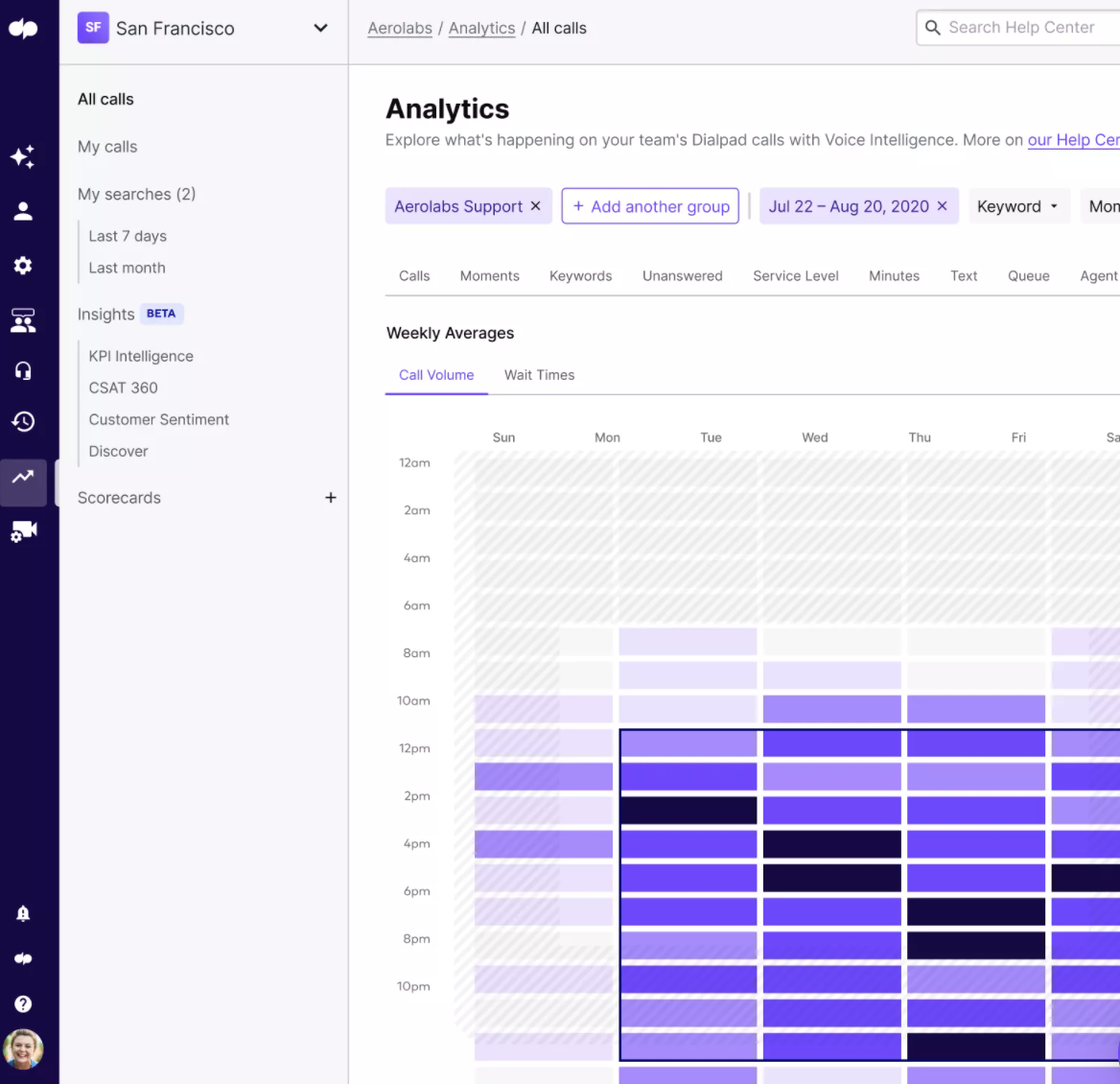
5. Predictive Analytics
Predictive analytics refers to analytic processes of using historical data to predict future customer behavior.
Largely driven by automation, AI, and machine learning, predictive analytics are informed by a variety of historical data sources.
For example, to determine whether a follow-up call will result in a conversion, a predictive analytics tool might collect data like customer purchase history, words and phrases used, and total number of contacts.
With a large enough data pool and the right kind of data, the tool can discover which factors influence conversion, and then accurately predict which follow-up customer calls will be successful. As historical data accumulates, the accuracy of the predictions increases.
Predictive analytics have many applications in call centers, from predicting the likelihood of a conversion to detecting fraud.
6. Cross-Channel Analytics
Cross-channel analytics is a type of analytics used to measure the effectiveness of different communication channels such as email, website chat, SMS texting, and phone calls.
It can also be used to determine which channel is most effective for specific types of customers or problems.
By analyzing how customers react to marketing messages on different channels, companies can learn how to target their ideal customers using a holistic, omnichannel approach. Some of the channels that can be monitored using cross-channel analytics are:
- Billboard ads
- Cold Calls
- Email marketing campaigns
- Online ads
- Product placement
- Social media marketing
7. Desktop Analytics
Desktop analytics is analytics that monitor, measure, and report on the performance of desktop computers. It helps companies identify issues with computer bandwidth, security vulnerabilities, and other problems.
Desktop analytics can also be used to track agent activities on company desktops, giving insight into agent productivity.
8. Mobile Analytics
Mobile analytics is used to track and report on the quality of service of mobile devices, such as smartphones or tablets. It is mainly used by businesses with a mobile app for customers or businesses that often use the mobile version of their business software.
Mobile analytics provide insight into a wide variety of KPIs, including:
- Customer interactions with the mobile application (funnels, heatmaps, etc.)
- Mobile website usage rates
- User Interface issues such as crashes and freezes
- Click through rates and conversion rates
Essential Analytics Features in a Call Center Software
Although the most important analytics features depend on your call center and customer needs, the analytics listed below are considered essential for all sizes and types of businesses.
Real-Time Monitoring
Real-time monitoring is a feature that gives managers a live overview of all the collected data from analytics software, complete with updates in real-time. Supervisors can also drill down live data to identify issues immediately and take action.
For example, a supervisor can use a call whisper or call barge to coach an agent through a difficult conversation–or take over if the situation escalates further.
Real-time monitoring keeps customers happy, reduces attrition rates, and eases pressure on new agents.
Data Integrations
Data integrations allow businesses to synchronize their data from various third-party sources.
This means data from CRM software like Salesforce or Zapier is automatically integrated with your analytics software and included in overall operating and CX analytics and reporting.
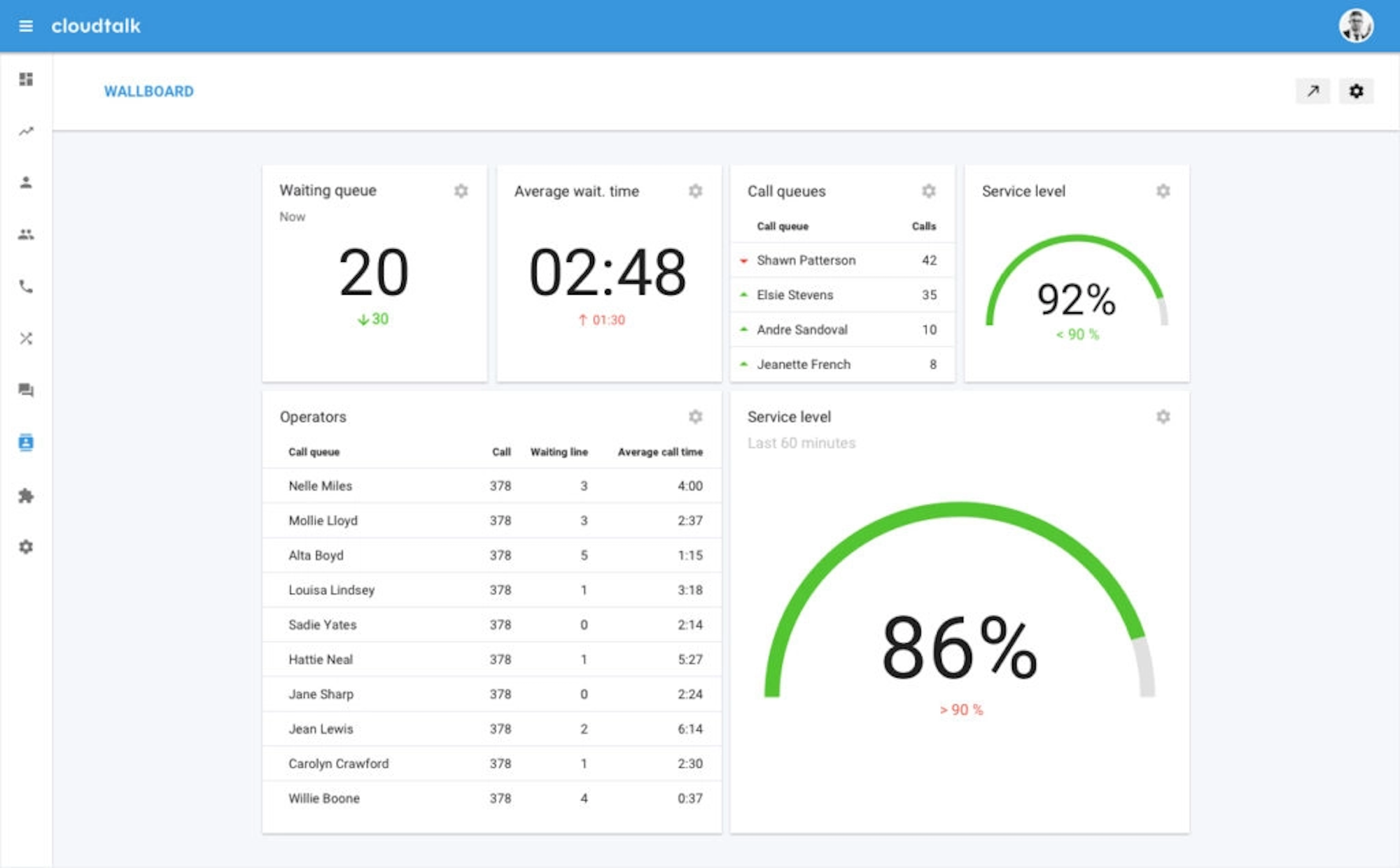
Wallboards
A call center wallboard presents both supervisors and agents with a bird’s eye view of all contact center data and activity in real time, in one place.
Wallboard metrics make it easy to quickly identify issues and take action–but they’re especially valuable for keeping agents motivated, boosting performance, and ensuring business goals are consistently met.
Managers can customize wallboards to display the KPIs that are most important to them and set up alerts. Wallboards can display almost any KPI and usually include metrics such as:
- Total number of active calls
- Available agents
- Average waiting time
- Number of missed calls
- SLA for each queue
Team Skill Scoring
Team skill scoring is a feature that enables a business to score each team member on their performance to evaluate agent and current training material strengths and weaknesses.
With most team skill scoring tools, contact center agents are assigned a score that is an integer between 1 and 20, with a 1 meaning that the rep has the highest skill level possible.
Assigning a skill level not only optimizes agent training and staffing, but can also be used to improve call center functionality like skills-based call routing.
Customer Sentiment Analysis
Customer sentiment analysis is a tool that scores each customer interaction as positive or negative by analyzing certain keywords and phrases used by either the customer or rep over the course of a conversation.
Historical sentiment analysis gives managers insight into customer service level and support over a specific time period, while real-time analysis lets supervisors jump on live calls and save business when needed.
Sentiment analysis uncovers the root causes of customer complaints or dissatisfaction, making quick improvement possible.
Why is Call Center Analytics Important?
With rising customer expectations and saturated markets, call center analytics have become an essential tool for businesses in all sectors. Here are some of the main benefits of contact center analytics.
Boost Agent Performance
Analytics help agents improve their performance by providing objective, data-driven insights into their customer interactions.
Agents can improve their time management, refocus their efforts where they’re most needed, and identify which sales pitches or customer support scripts have the highest success rate.
Analytics can also reduce agent turnover by giving reps the tools they need to effectively manage their workflows and provide a better level of service. Collecting and analyzing call center data over a long period of time can also inform many aspects of staff training, such as script creation and employee handbooks.
Increase Sales
Analytics help increase sales by identifying patterns in customer behavior and providing agents with the information they need to engage with callers on a more personal level–and maintain high retention rates as a result.
Customer service has a direct impact on sales and the bottom line. Predictive analytics can improve sales directly by offering deep insight into which types of communication lead to conversions.
Improve customer satisfaction
Modern customers expect service that is not only fast and convenient, but also customized to their individual preferences.
Analytics help team members to create more accurate customer prototypes and market segments, as well.
For example, omnichannel contact centers can leverage analytics to learn which customers prefer to communicate via text, voice, email, etc. By identifying these preferences, agents can tailor their interactions to offer each client a personalized experience.
Analytics also identify trends in customer behavior.
If an agent notices that a certain group of customers always calls on Monday afternoons with questions about something they purchased over the weekend, they can use this information to build better processes and tools for handling these interactions.
Track Agent Progress in Real-Time
By the end of the week, it’s too late for high-volume call centers to fix mistakes–meaning historical reports offer little value.
With real-time analytics and alerts, supervisors can keep a close eye on many conversations at once, offer assistance where needed, and correct errors quickly.
Use Customizable Dashboards
Customizable dashboards allow supervisors to focus only on those KPIs that are most important to the contact center, spot trends early on, and get customized real-time alerts and updates on their schedules.
There are dozens, if not hundreds, of KPIs that can be tracked in a call center. Monitoring every single metric is not efficient or even feasible. With customizable dashboards, the company can focus on a few KPIs at a time and adjust as needed.
Optimize Workforce Management
Advanced analytics can improve workforce management by:
- Identifying peak call times (inbound calls and outbound calls)
- Influencing staffing decisions
- Identifying interactions needing specific skill sets
- Evaluating average call handling times
How Does Call Center Analytics Impact Customer Experience?
Call center analytics improve the customer experience by:
- Providing valuable insights into customer preferences, activity, and behavior
- Identifying issues like long hold times, understaffing, and low first call resolution rates
- Evaluating agent performance and identifying gaps in agent training
- Creating or re-designing a better customer self-service solution
- Offering insight into the customer journey and identifying key touchpoints



