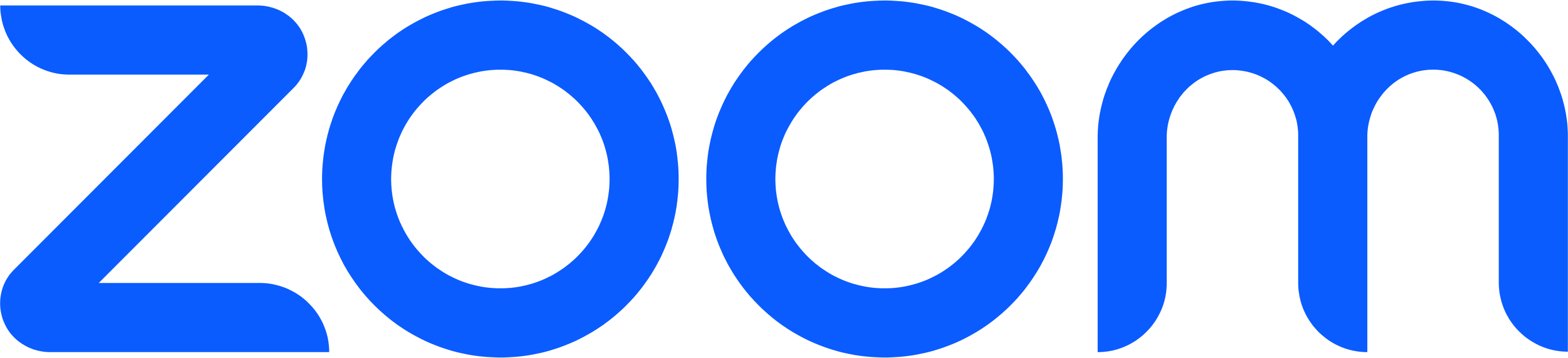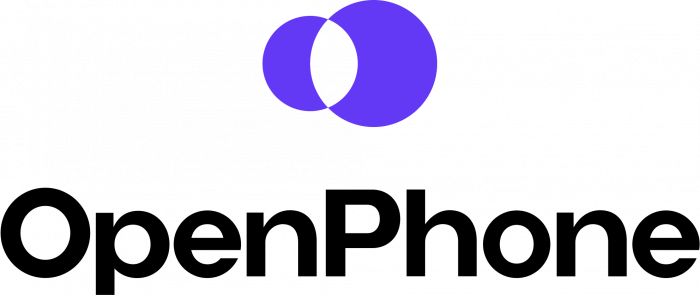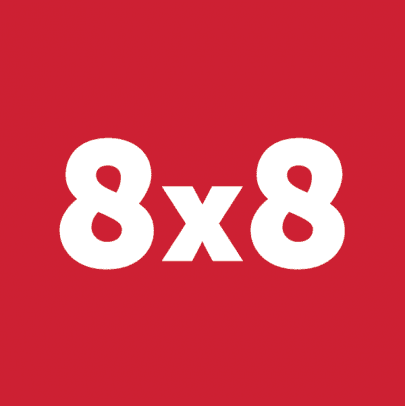When comparing VoIP providers, look for the following features and capabilities:
- User Portal: Most VoIP providers offer a desktop and mobile user portal to access all your system features–making and receiving calls, call handling tools like transfer and call parking, sending texts, checking voicemail, and monitoring queues. Look for a cloud-based user portal that enables system users and supervisors to manage and access all phone system capabilities with just a few clicks on any device.
- Call Routing: Call routing handles incoming calls and navigates them to the right agent or department. For more advanced routing capabilities, look for automatic call distribution (ACD) features that determine where to route the call based on data like business hours, customer information, menu selections, and agent skills.
- Interactive Voice Response (IVR): An IVR system is an automated self-service phone menu that presents inbound callers with dial-tone options to direct their call to the right user, department, submenu, or announcement. Advanced VoIP providers offer drag-and-drop design tools to create IVR call flows linking users, submenu options, announcements, and capabilities like appointment booking.
- Call Queueing: Call queueing organizes incoming calls into hold queues when your agents are busy. From the agent dashboard, team members can view the calls in their queue, each call’s wait time, and call users back with one click.
- Call Recording: Many VoIP providers offer automatic or on-demand call recording. These call recordings are stored with each call’s data in the call log, where business owners can download, share, or review them for evaluation purposes.
- Call Transcription: Some VoIP providers offer call transcription, which generates live captions for agents. Transcriptions are stored within each call’s log for evaluation purposes, download, or to help agents review call details. Advanced phone systems will use call transcription as the basis for AI-based features like customer sentiment detection, action items and conversation topics, and canned response suggestions.
- Call Monitoring: Call monitoring enables supervisors to supervise phone calls by listening quietly, whispering private guidance to the agent, barging into the call as a third party, or taking over the call entirely. Also known as “listen, whisper, barge, takeover,” call monitoring helps with phone-system supervision, feedback, and agent accountability.
- Call Analytics: Business VoIP providers offer real-time and historical caller analytics that give insight into agent activity and productivity, call volume, call trends, and more. Supervisors can customize and view dashboards with a variety of visuals, filtering metrics by agent, department, or the whole team–over any time period.
- Virtual Phone Numbers: Companies can purchase local and toll-free numbers from area codes around North America and the globe, easily assigning these numbers to team members
- Communication Channels: VoIP phone systems generally offer not only calling, but unified communications capabilities that include texting, video conferencing, and internal team chat. Users can manage and jump between these channels from their UCaaS app dashboard, interacting with customers and internal teammates.
- Voicemail and Call Logs: Agents can customize their voicemail inbox and greeting, and access call logs with the option to call contacts back instantly. Many software systems also include voicemail transcription, and the option to forward voicemail notifications by email or SMS.
- Contact Management: Teams can build contact profiles and share them amongst all users, building background information for each contact. Team members can make notes on contact profiles, track previous interactions and sentiment scores, and sync customer information with integrated CRM platforms.
- Integrations: VoIP software programs usually integrate with popular third-party software solutions–like CRM platforms, databases, analytics tools, and calendar apps–for unified functionality and data that syncs across apps.